T24Outbound
T24Outbound component sends an OFS message to T24 server and sends received response to the output port.
Configuration and Testing
Component Configuration
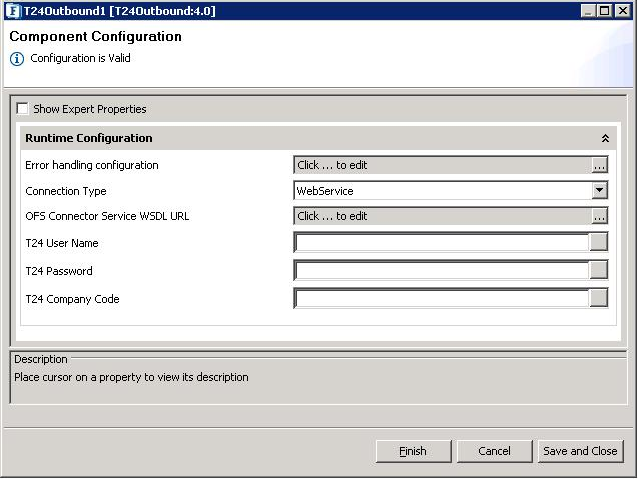
Figure 1: Component Configurations
Runtime configuration
Figure 1 above displays the panel with runtime configuration.
Error handling configuration
For setting up Error Handling Configurations, please refer the respective sections in the Common Configurations page.
Connection Type
Select the connection type from the following options available:
Web service
Micro Service uses Web Service interface of T24 to publish the OFS message.TAFC
Micro Service connects to the TAFC (Temenos Application Framework C-version) to publish the OFS message. To make this work, we have to install and run the TAFC.
TAFJ-EJB
Micro Service connects to the TAFJ (Temenos Application Framework J-version) to publish the OFS message. To make this run, we have to deploy the TAFJ into JBOSS (version 7 or above).
To use this EJB approach, we have to add the following jars which are part of the TAFJ deployment:- t24-OFSConnectorService-Data.jar
- t24-OFSConnectorService-ejb.jar
- tComponentFramework.jar
OFS Connector Service WSDL URL
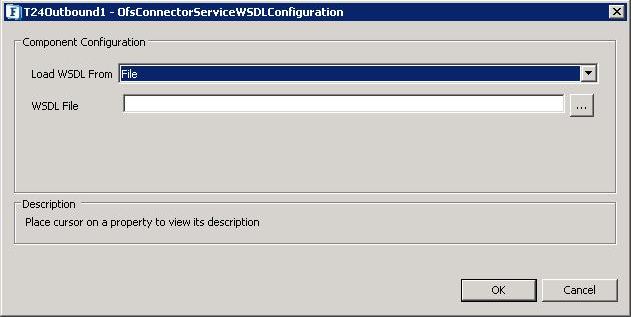
Figure 2: Specifying WSDL of the file
Location of the OFS Connector Service WSDL. This can be provided as URL or attached as a file
This will be used to process the OFS message.
T24 Username
The User Name with which the connection to T24 Web Service interface is made
T24 Password
Password for the user as specified by the property T24 User Name.
T24 Company Code
Company Code to connect T24. This property is optional.
The properties OFS Connector Service WSDL URL, T24 Username, T24 Password, and T24 Company code are visible only when T24 Connection Type property is set to 'Web Service'.
TAFC Connection Configuration
The Tafc Connection Configuration window helps to provide details of TAFC Agent interface.
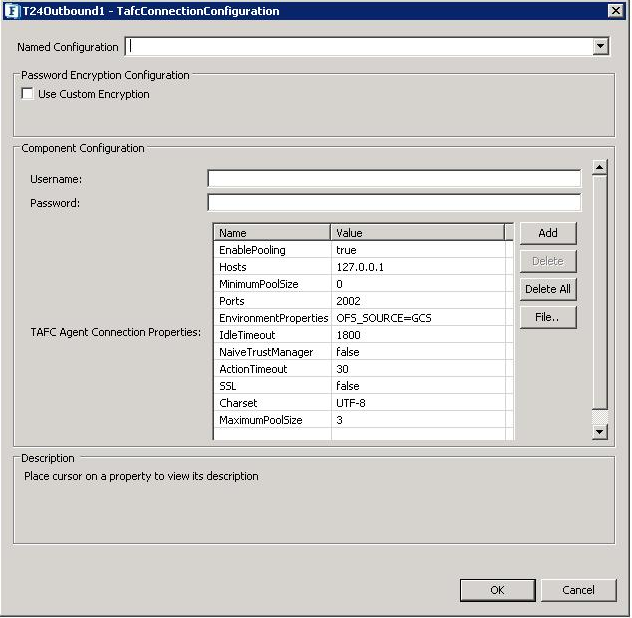
Figure 3: TAFC Connection Configuration
The TAFC Connection Configuration property is visible only when T24 Connection Type property is set to 'TAFC'.
TAFJ Connection Configuration
The Tafj Connection Configuration window helps to provide details of JBoss application server to use TAFJ-EJB interface
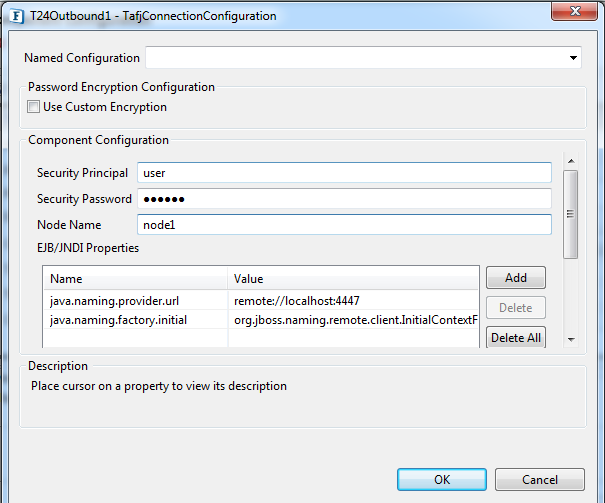
Figure 4: TAFJ Connection Configuration
The TAFJ Connection Configuration property is visible only when T24 Connection type property is set to 'TAFJ-EJB'.
Functional Demonstration
Scenario
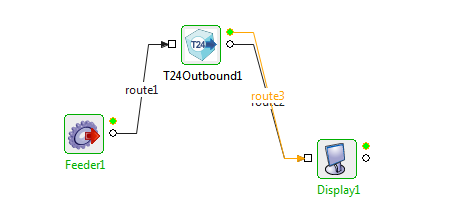
Figure 5: Demonstrating scenario with sample input and output
Configure the T24Outbound component as described in the Configuration and Testing section to process OFS message and use the Feeder and Display components to send sample input and check the response respectively.
Input Message
CUSTOMER,INPUT/I/PROCESS,USER1/******,,SHORT.NAME:1:1=Peter,NAME.1:1:1=Peter Jhonson,SECTOR:1:1=1001,GENDER:1:1=MALE,MNEMONIC:1:1=C10000092