Connecting to the FioranoMQ Server
Over Default Configuration
The steps to be taken for default configuration are given below:
- To establish a connection, select the FMQ node (marked '1' in the figure below). Specify the ConnectorPort and Provider URL and or other parameters in the Properties of FMQ panel.
- Right-click FMQ and select Login from the pop-up menu. This will create a connection to the server.
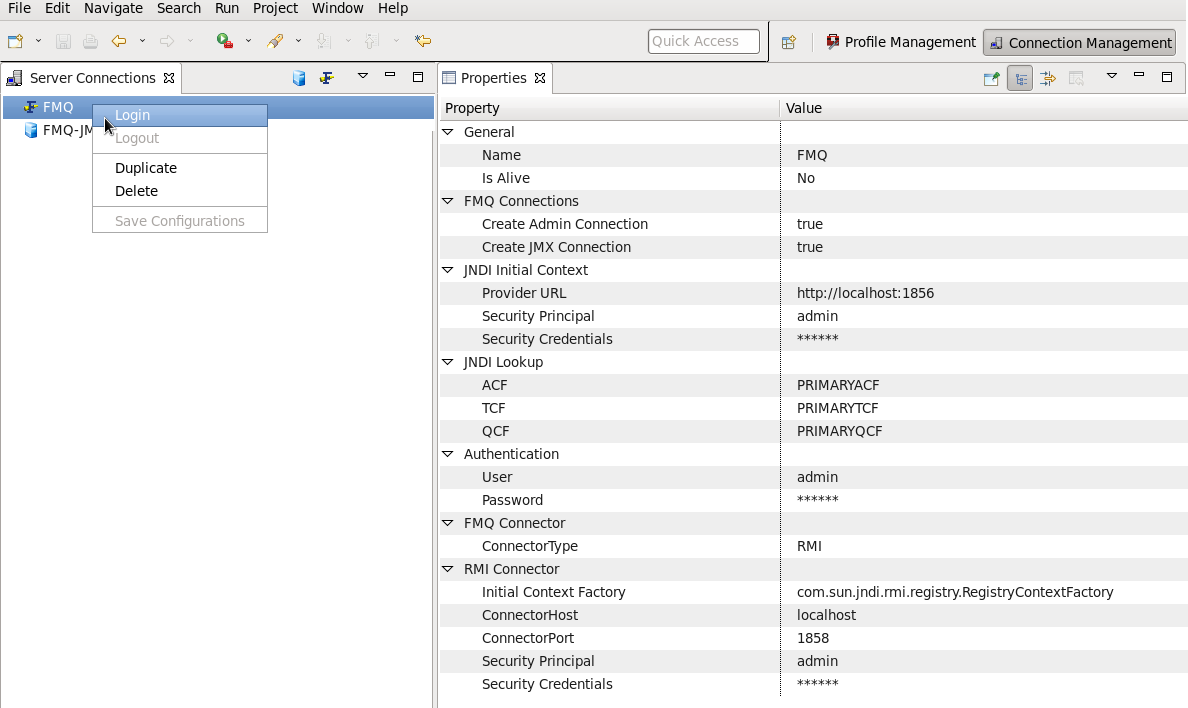
On successful login, an explorer window is displayed. This window displays all manageable components that are part of the FioranoMQ server.
Over HTTP Protocol
- Specify connection properties described in section Over Default Configuration .
- Change the TransportProtocol property to HTTP that is provided as part of the JNDI Initial Context (as shown in the figure below).
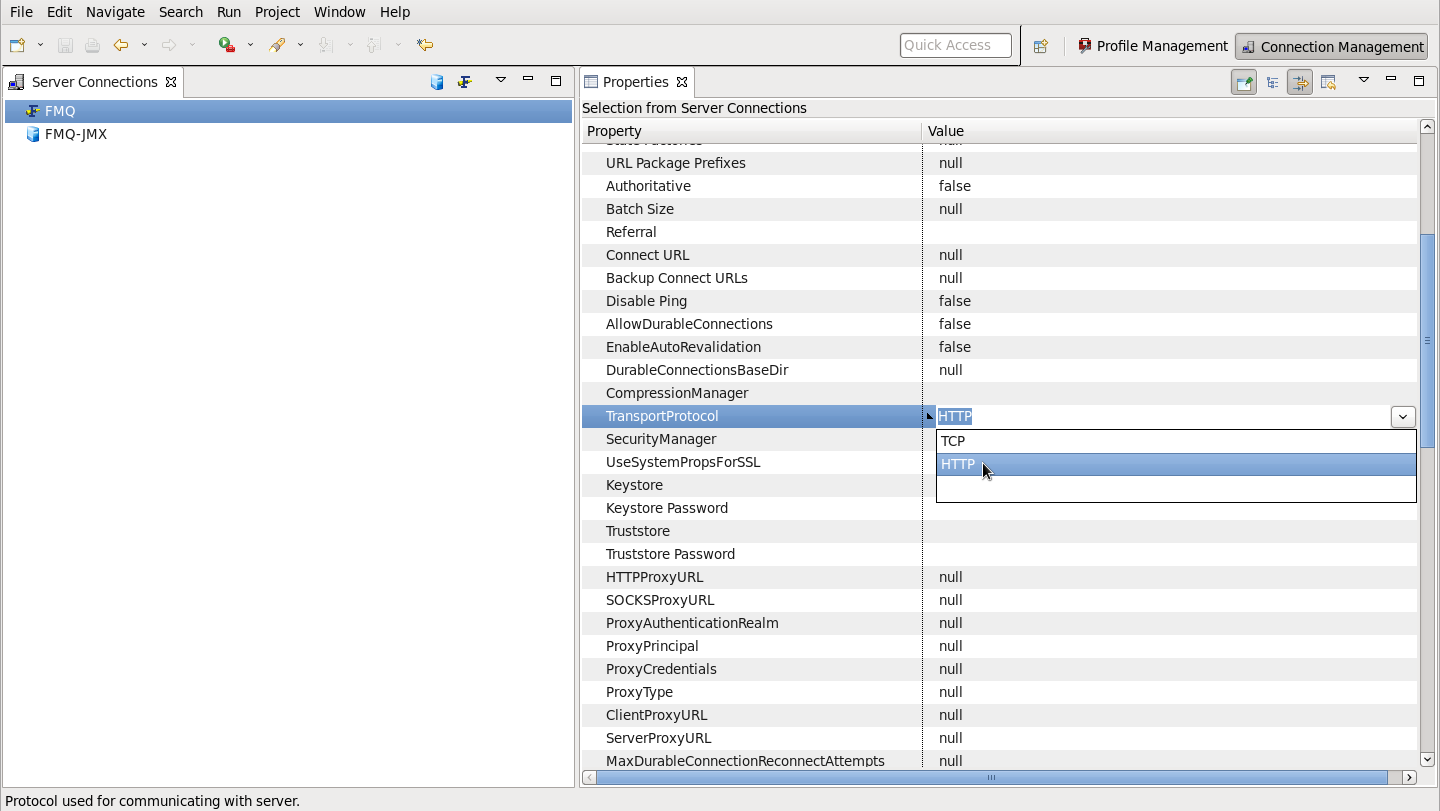
3. Connect to the server by selecting the Login option displayed by right-clicking the menu.
On successful login, an explorer windowis displayed. This window displays all manageable components that are part of the FioranoMQ server in a tree format.
