MT2XML
MT2XML transforms SWIFT Message Type (MT) messages to XML conforming to the schemas issued by SWIFT in SWIFT Standards Developer Kit (SDK).
Configuration and Testing
Component Configuration
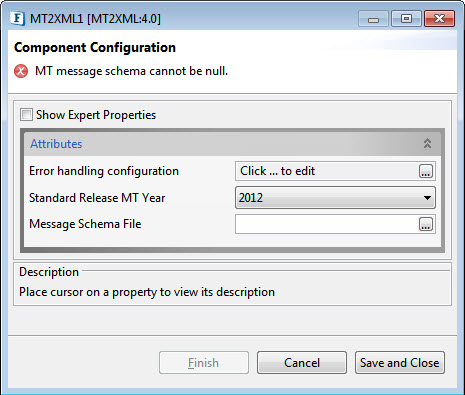
Figure 1: MT2XML configuration properties
Attributes
Error handling configuration
Please refer Error Handling section in Common Configurations page.
Standard Release MT Year
Year in which SWIFT released SDK schemas.
Standard Release Years supported by MT2XML component and available in this property are:
- 2012
- 2013
Message Schema File
Name of standard MT message schema present in Schema Repository, for example 'fin.202.2012.xsd. It is the Schema file according to which transformed XML conforms.
These schema files are present at the following location:
%FIORANO_HOME%\xml-catalog\fiorano\swift\mtxml\<StandardReleaseMTYear>.
The component supports MT-XML transformation of all MT messages.
Expert Properties
Enable the Expert Properties view to configure these properties.
Expert properties are meant for advanced users; use with caution.
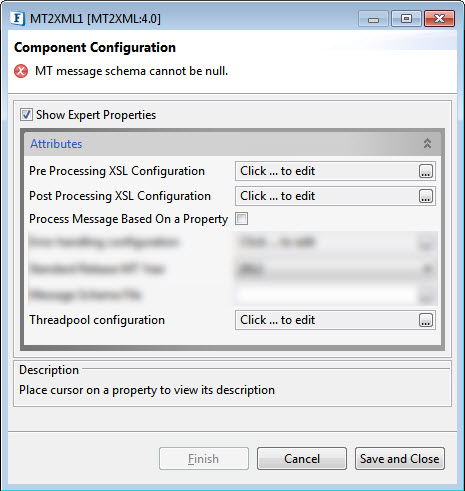
Figure 2: Expert properties for MT2XML
Pre Processing XSL Configuration
Pre Processing XSL configuration can be used to transform request message before processing it. Click the ellipses button against the property to configure the properties.
Refer to the Pre/Post Processing XSL Configuration section under the Common Configurations page for details regarding Pre Processing XSL configuration and Post Processing XSL configuration (below).
Post Processing XSL Configuration
Post Processing XSL configuration can be used to transform the response message before sending it to the output port.
Process Message Based on Property
The property helps components to skip certain messages from processing.
Refer to the Process Message Based On a Property section under the Common Configurations page.
Threadpool Configuration
This property is used when there is a need to process messages in parallel within the component, still maintaining the sequence from the external perspective.
Click the Threadpool Configuration ellipsis button to configure the Threadpool Configuration properties.
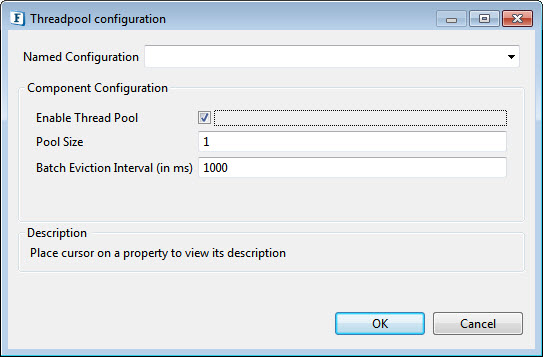
Figure 3: Threadpool Configuration
Enable Thread Pool
Enable this option to configure the properties that appear as below.
Pool Size
Number of requests to be processed in parallel within the component. Default value is '1'.
Batch Eviction Interval (in ms)
Time in milliseconds after which the threads are evicted in case of inactivity. New threads are created in place of evicted threads when new requests are received. Default value is '1000'.
Testing
Input and Output
Sample Input
A sample of message type MT102 – Request for Transfer:
{1:F01BNKACHZZBIC00000000000}{2:I101BNKBBEBBXBICU3005}{3:{113:XXXX}}{4:
:20:5362/MPB
:23:CREDIT
:50K:/1234567890
CONSORTIA PENSION SCHEME
FRIEDRICHSTRASSE, 27
8022-ZURICH
:71A:OUR
:36:1,6
:21:ABC/123
:32B:EUR1250,
:59:/001161685134
JOHANN WILLEMS
RUE JOSEPH II, 19
1040 BRUSSELS
:70:PENSION PAYMENT SEPTEMBER 2009
:33B:CHF2000,
:71G:EUR5,
:21:ABC/124
:32B:EUR1875,
:59:/510007547061
JOAN MILLS
AVENUE LOUISE 213
1050 BRUSSELS
:70:PENSION PAYMENT SEPTEMBER 2003
:33B:CHF3000,
:71G:EUR5,
:32A:090828EUR3135,
:19:3125,
:71G:EUR10,
-}Output
XML output of the component for the above sample input can be seen by expanding the below:
<?xml version="1.0" encoding="UTF-8"?>
<FinMessage xmlns="urn:swift:xsd:mtmsg.2012"><!--line=0-->
<Block1>
<ApplicationIdentifier>F</ApplicationIdentifier>
<ServiceIdentifier>01</ServiceIdentifier>
<LogicalTerminalAddress>BNKACHZZBIC0</LogicalTerminalAddress>
<SessionNumber>0000</SessionNumber>
<SequenceNumber>000000</SequenceNumber>
</Block1><!--line=0-->
<Block2>
<InputIdentifier>I</InputIdentifier>
<MessageType>101</MessageType>
<DestinationAddress>BNKBBEBBXBIC</DestinationAddress>
<MessagePriority>U</MessagePriority>
<DeliveryMonitoring>3</DeliveryMonitoring>
<ObsolescencePeriod>005</ObsolescencePeriod>
</Block2><!--line=0-->
<Block3><!--line=0-->
<F113>XXXX</F113>
</Block3><!--line=0-->
<Block4>
<Document xmlns="urn:swift:xsd:fin.102.2012">
<MT102>
<SeqA>
<F20a><!--line=1-->
<F20>5362/MPB</F20>
</F20a>
<F23a><!--line=2-->
<F23>CREDIT</F23>
</F23a>
<F50a><!--line=3-->
<F50K>
<Account>1234567890</Account>
<NameAndAddress>
<Line>CONSORTIA PENSION SCHEME</Line>
<Line>FRIEDRICHSTRASSE, 27</Line>
<Line>8022-ZURICH</Line>
</NameAndAddress>
</F50K>
</F50a>
<F71a><!--line=7-->
<F71A>OUR</F71A>
</F71a>
<F36a><!--line=8-->
<F36>1,6</F36>
</F36a>
</SeqA>
<SeqB>
<F21a><!--line=9-->
<F21>ABC/123</F21>
</F21a>
<F32a><!--line=10-->
<F32B>
<Currency>EUR</Currency>
<Amount>1250,</Amount>
</F32B>
</F32a>
<F59a><!--line=11-->
<F59>
<Account>001161685134</Account>
<NameAndAddress>
<Line>JOHANN WILLEMS</Line>
<Line>RUE JOSEPH II, 19</Line>
<Line>1040 BRUSSELS</Line>
</NameAndAddress>
</F59>
</F59a>
<F70a><!--line=15-->
<F70>
<Narrative>
<Line>PENSION PAYMENT SEPTEMBER 2009</Line>
</Narrative>
</F70>
</F70a>
<F33a><!--line=16-->
<F33B>
<Currency>CHF</Currency>
<Amount>2000,</Amount>
</F33B>
</F33a>
<F71a_3><!--line=17-->
<F71G>
<Currency>EUR</Currency>
<Amount>5,</Amount>
</F71G>
</F71a_3>
</SeqB>
<SeqB>
<F21a><!--line=18-->
<F21>ABC/124</F21>
</F21a>
<F32a><!--line=19-->
<F32B>
<Currency>EUR</Currency>
<Amount>1875,</Amount>
</F32B>
</F32a>
<F59a><!--line=20-->
<F59>
<Account>510007547061</Account>
<NameAndAddress>
<Line>JOAN MILLS</Line>
<Line>AVENUE LOUISE 213</Line>
<Line>1050 BRUSSELS</Line>
</NameAndAddress>
</F59>
</F59a>
<F70a><!--line=24-->
<F70>
<Narrative>
<Line>PENSION PAYMENT SEPTEMBER 2003</Line>
</Narrative>
</F70>
</F70a>
<F33a><!--line=25-->
<F33B>
<Currency>CHF</Currency>
<Amount>3000,</Amount>
</F33B>
</F33a>
<F71a_3><!--line=26-->
<F71G>
<Currency>EUR</Currency>
<Amount>5,</Amount>
</F71G>
</F71a_3>
</SeqB>
<SeqC>
<F32a><!--line=27-->
<F32A>
<Date>090828</Date>
<Currency>EUR</Currency>
<Amount>3135,</Amount>
</F32A>
</F32a>
<F19a><!--line=28-->
<F19>3125,</F19>
</F19a>
<F71a><!--line=29-->
<F71G>
<Currency>EUR</Currency>
<Amount>10,</Amount>
</F71G>
</F71a>
</SeqC>
</MT102>
</Document>
</Block4>
</FinMessage>An exception is thrown if the input is not a valid SWIFT MT message.
