Receiver
Receiver component is used to consume JMS messages (on its input port) to measure the performance. The rate at which the messages are consumed depends upon properties such as message size, number of connections, sessions, and producers. This component can be configured using the Runtime Argument parameters and logs can be checked to monitor performance.
Configuration
Receiver component does not have a Configuration Property Sheet; it accepts certain parameters as Runtime Arguments.
Runtime Arguments
From eStudio, select the component and go to Runtime Arguments tab in Properties panel to configure Runtime Arguments.
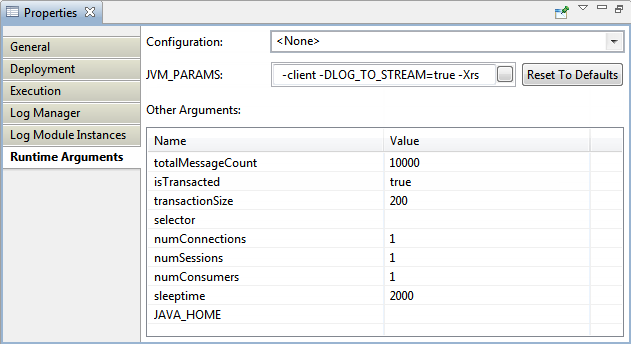
Figure 1: Screenshot showing the Receiver properties
| Argument Name | Description |
| totalMessageCount | Number of messages to be published on the output port. |
| isTransacted | Whether the session is transacted or not (true/false). |
| transactionSize | Number of messages to be transacted at a time. The default value is 1. |
| selector | Message Selector if any (This selector is used in creating the consumer object). |
| numConnections | Number of connections to be created. |
| numSessions | Number of sessions to be created. |
| sleeptime | Sleep time till all messages are received. The default value is 1000. |
Functional Demonstration
Scenario
Scenario demonstration of Receiver which is configured to receive 1000 messages.
Configure the Receiver following Configuration section and use a Sender component to send the input messages to the Receiver. Both the sender and receiver are configured for 1000 messages.
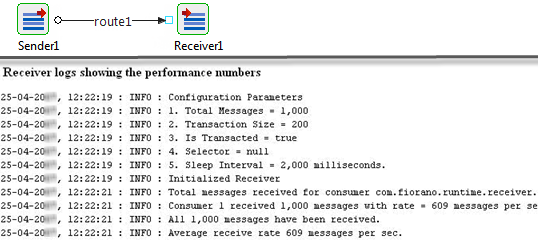
Figure 2: Scenario demonstration showing the performance numbers
Useful Tips
- NumConsumers should be >= NumSessions and NumSessions should be >= NumConnections, otherwise, it becomes a waste of resources. Consumers are uniformly distributed over Sessions and Sessions over Connections.
- The component automatically stops when all messages are received.
