B2BConnector
B2BConnector is used to send or receive messages from Core B2B Event Processes. Apart from sending/Receiving B2BConnector will also do the following tasks
- Validate agreements.
- Validate payload with schema configured in corresponding messagetype.
- Encryption and Signing payloads based on Messagetype Binding configuration.
- Transaction management.
Configuration
B2B Connector Configuration
The configuration of B2BConnector is defined as shown in the following figure.
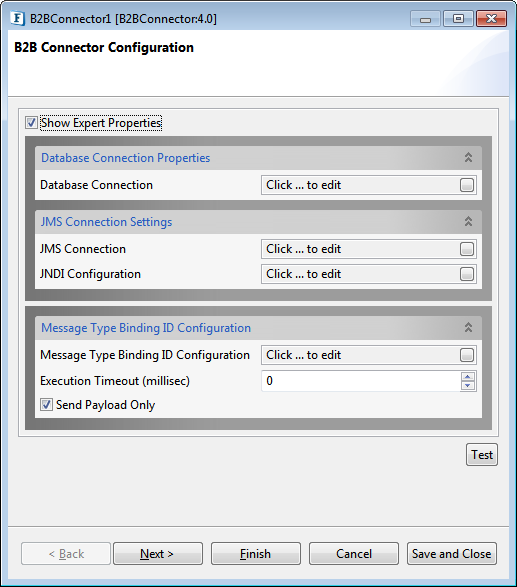
Figure 1: B2BConnector Configuration Property Sheet
Database Connection Properties
DB Configuration details are used to create a connection to database configured for B2B Tool.
JMS Connection Settings
JMS Connection details are used to create a connection to JMS configured for B2B Tool.
Database Connection Details and JMS Connection Details provided in the B2B Tool will be preloaded on opening the B2BConnector CPS.
Connections can be tested with the 'TEST' button provided in the CPS.
Message Type Binding ID Configuration
- With the provided database configuration and JMS configuration,all the Message type bindings present in messagetype_binding table and other required data are fetched. In the Message Type Binding ID Configuration, Message Type Binding IDs are selected with their MODE.
- List of MTBIDs(Message Type Binding Id) selected by user for which component will send/receive messages.
MODE
For every MTBID configured, user can select a mode of operation from the following modes.
- Send
Send mode is used to send messages to the Core B2B Event Processes. Based on the message type bindings selected, Input ports are generated for each MTBID with MTBID as port name and corresponding schemas will be automatically set on them. Component will have an output port to send a status message (similar to JMSIN component) when message sending to B2B Core Event Process is successful. - Receive
Receive mode is used to receive messages from the Core B2B Event Processes. Output ports are generated based on the message type binding ids selected and corresponding schemas are set on them. No input ports will be generated in this mode. - Requestor
This mode of operation is required for SyncReply present in EBMS protocol. This works same as Send mode but will have output ports. Apart from just sending, component sets ReplyTo destination property on request message and waits for Response on this destination. - Replier
This mode of operation is required for SyncReply present in EBMS protocol. This works same as Receive mode but will have input ports. Apart from just receiving, component listens on input ports and sends messages received on corresponding input port to ReplyTo destination present on the message.
Message type Binding ID Selection
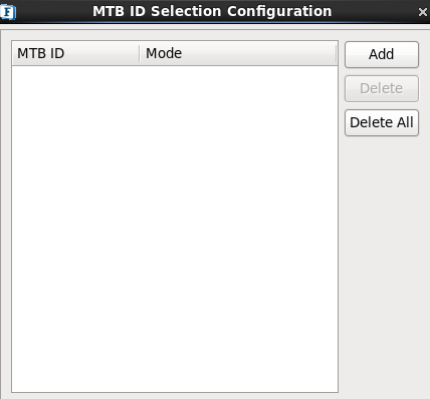
Figure 2: Message Type Binding ID Configuration
Click the Add button to fetch all the Message type binding Ids present in messagetype_binding table.
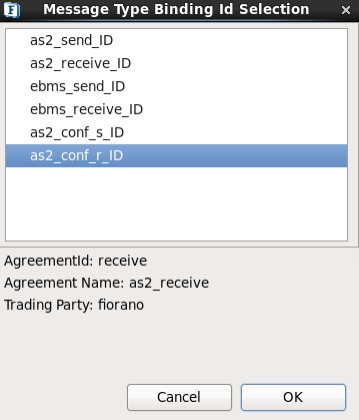
Figure 3: MTBID Selection Dailog
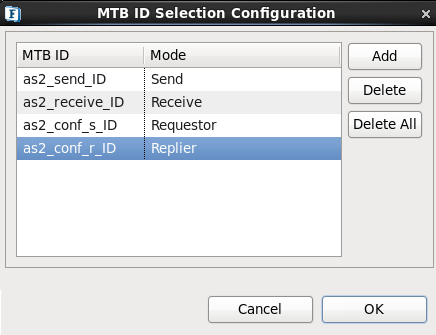
Figure 4: Selected MTBIDs with Mode
Functional Demonstration
The following sample flow consists of B2BConnector with two MTBIds, one with Mode as 'Send' and other as 'Receive'. Sample message is sent from Feeder and status message is sent on send_output port stating that message sending to B2B Core Event Process is successful. The receive_output port recieve the message from B2B Core Event Process.
Following is the sample event process:
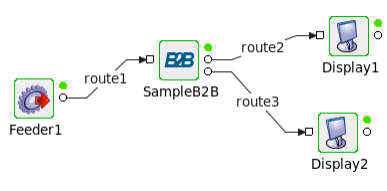
Figure 5: Sample Event Process
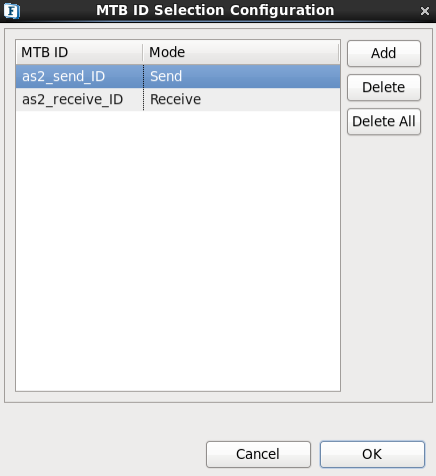
Figure 6: Selected MTBIds with Mode in SampleB2B CPS
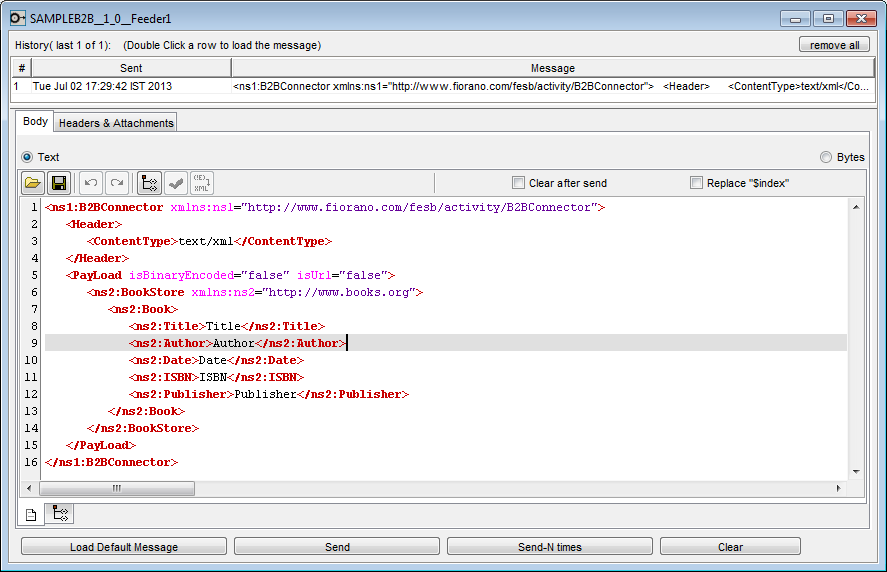
Figure 7: Sample Input Message sent to B2b Core Event Process
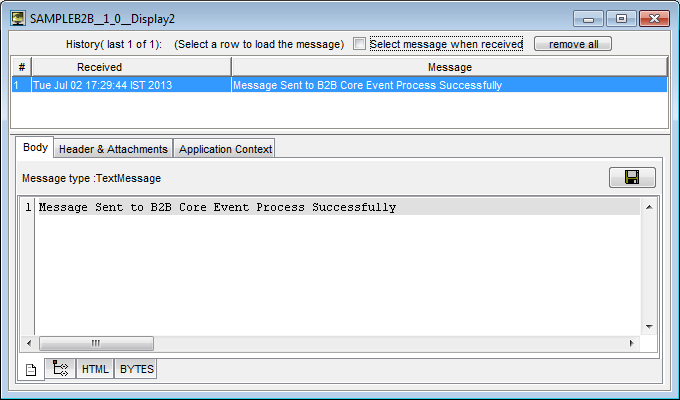
Figure 8: Status Message stating message sending to B2B Core Event Process is successful
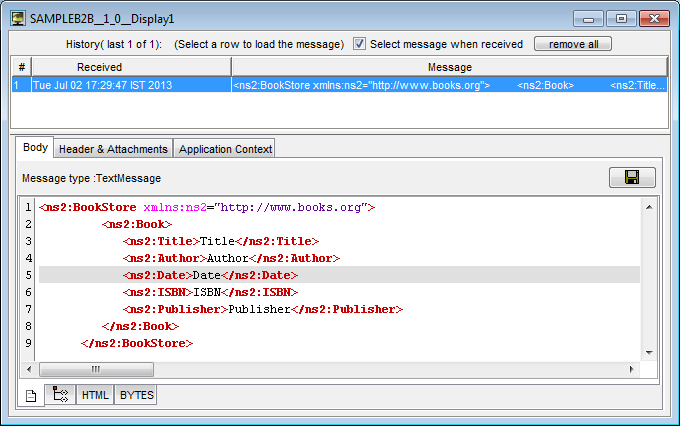
Figure 9: Message received from the Core B2B Event Process
Useful Tips
Check the Database and JMS Connections by clicking on TEST button provided in B2BConnector CPS.
