API Analysis
Analytics collects information that flows through API proxies. We can visualize this data with charts and tables in the API Management UI, or we can download the data for offline analysis using the APIs.
With analytics, we can analyze the most used API method (eg: GET, POST), traffic of API, API processing time, response time, top users etc.
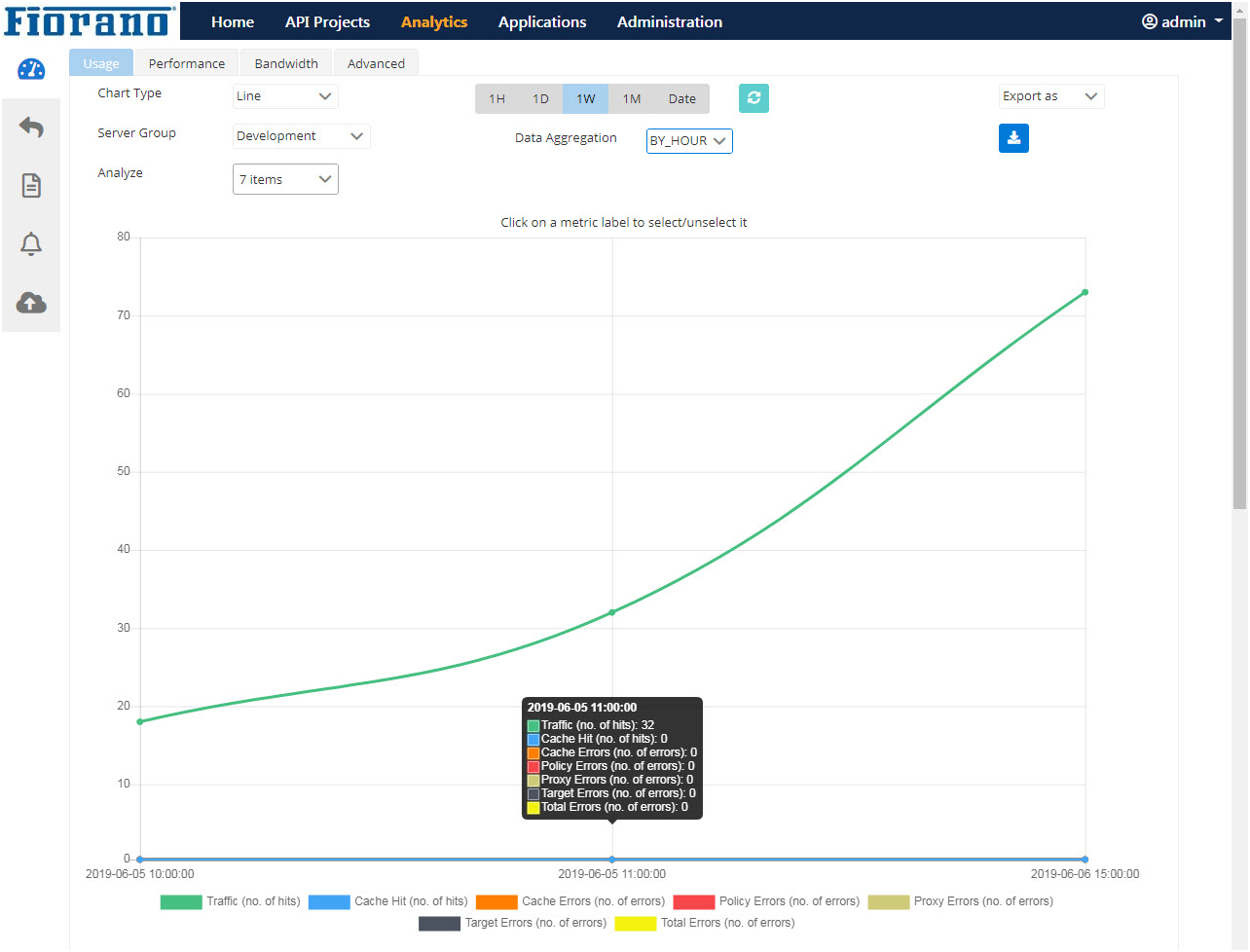
We can analyze data based on average, minimum, and maximum processing times. API analytics provides data filtered by time such as per hour/day/week/month and on a custom basis. The analytics response is displayed inline, bar, horizontal bar, and stackbar chart types. All the management activities like backup, import, and deletion of data can be done in API Management Dashboard.
Analytics can be viewed for API products (API Catalog), clients and subscriptions also.
Refer to the Analytcs section for details.
Response codes
Response Code tracking enables filtering based on errors in API integration at the API Proxy level as well as the Target level. It shows traffic based on error codes 2xx, 4xx, and 5xx.
Refer to the Response Codes section for details.
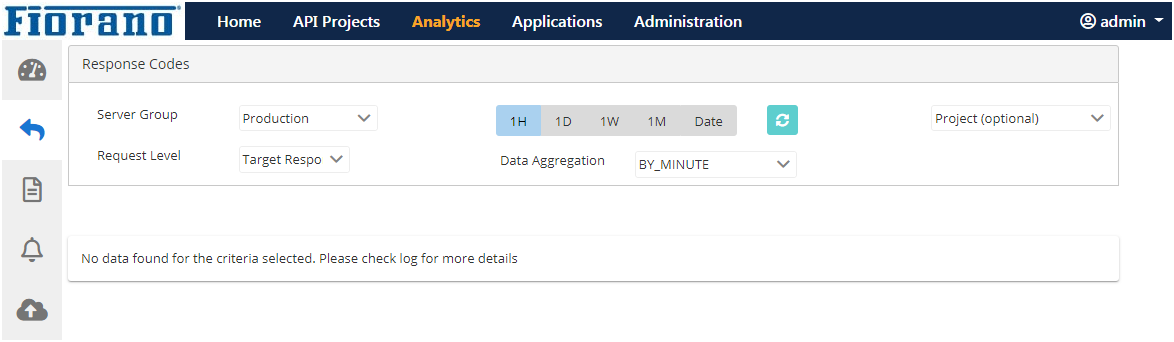
Reports
The analytics data can be saved as a report.
Refer to the Reports section for details.
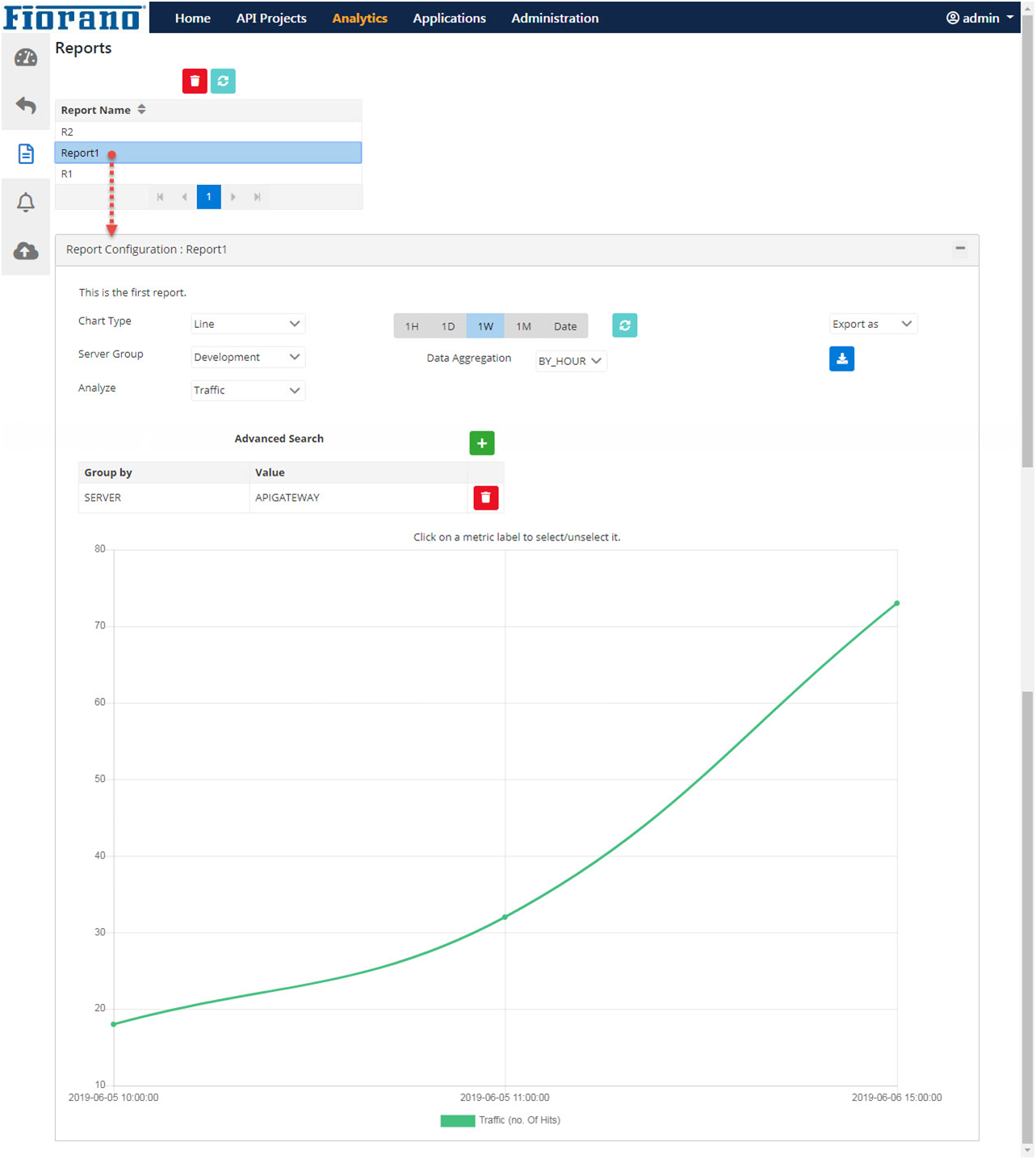
Notifications
After saving a particular report manually, to generate reports at regular intervals with the same configuration automatically, the preferred Report configuration can be saved in the Notifications. For example, the report name Report_1 would be available in the drop-down list as stored earlier. It allows the setting of notifications in PNG/JPEG/CSV format to send via email on a daily, weekly or monthly basis to the address specified.
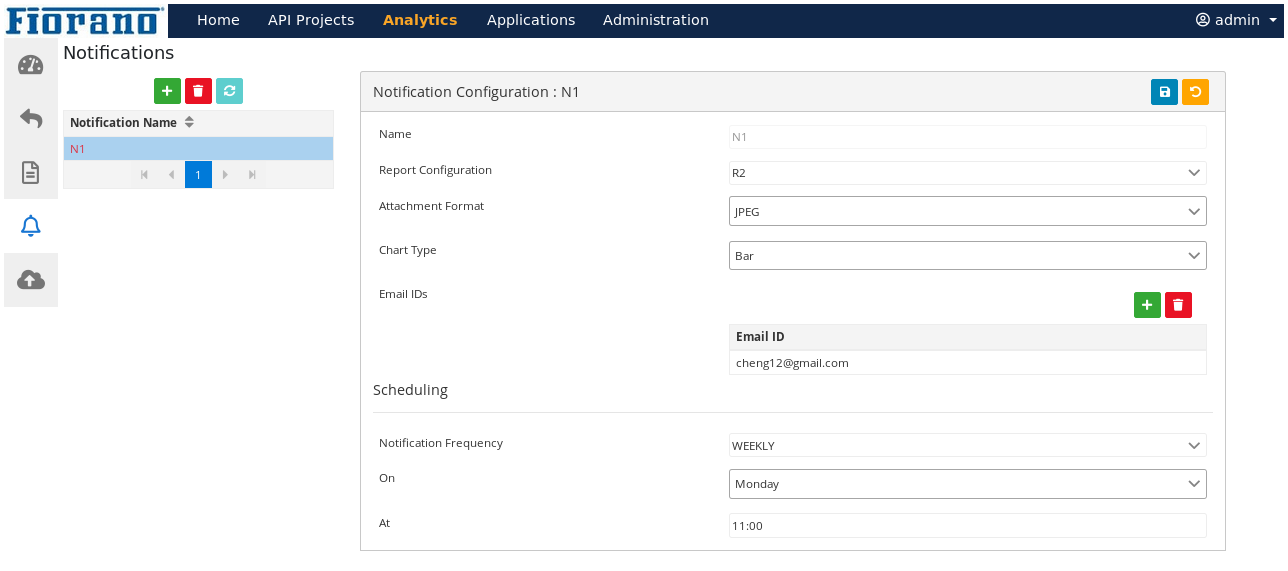
Advanced Analysis
- Analyze metrics: metrics include traffic, cache hit, cache errors, policy errors, proxy errors, target errors.
- Group by conditions: Group by has the following options: Server, Product, Project, Resource, Client, Client Subscription, Client IP, Client Host, Project Version, Proxy Request Verb, Proxy Response Code, Target Request Verb, Target Response Code, Target URL, User-defined Dimension.
A continuous process of collecting, visualizing, and analyzing data helps to improve APIs and to make better business decisions.
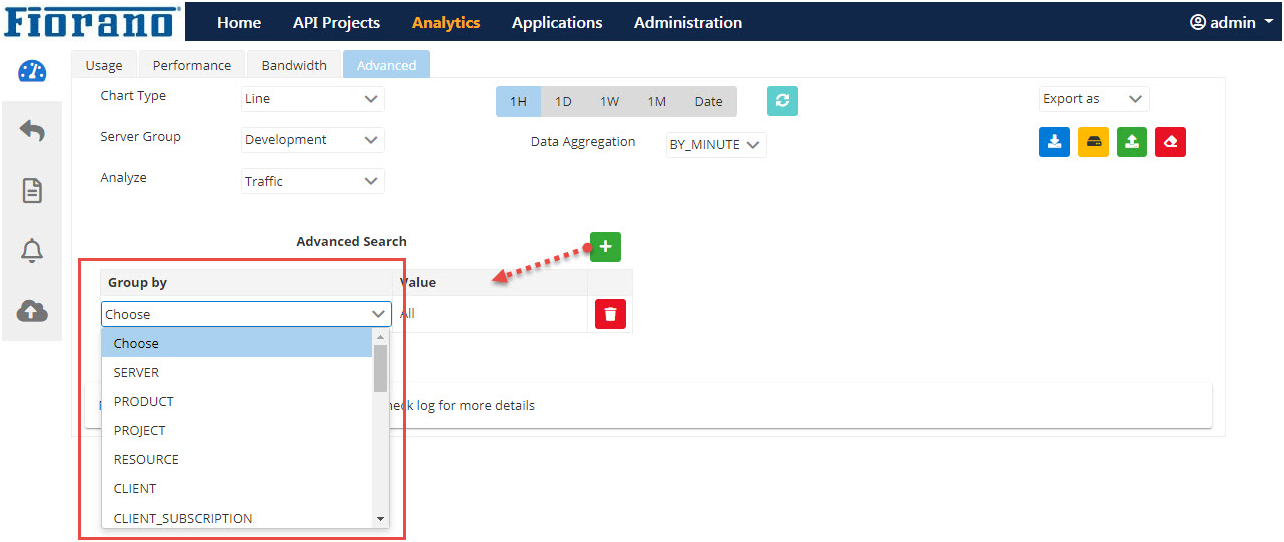
Refer to the Advanced Analytcs section for details.
