Backup Configuration
Backup of Analytics Data can be scheduled to be stored in the format and time frame specified. This feature is used to improve performance by managing memory.
Click the Backup Configurations icon on the left side of the Analytics screen to manage Backup.
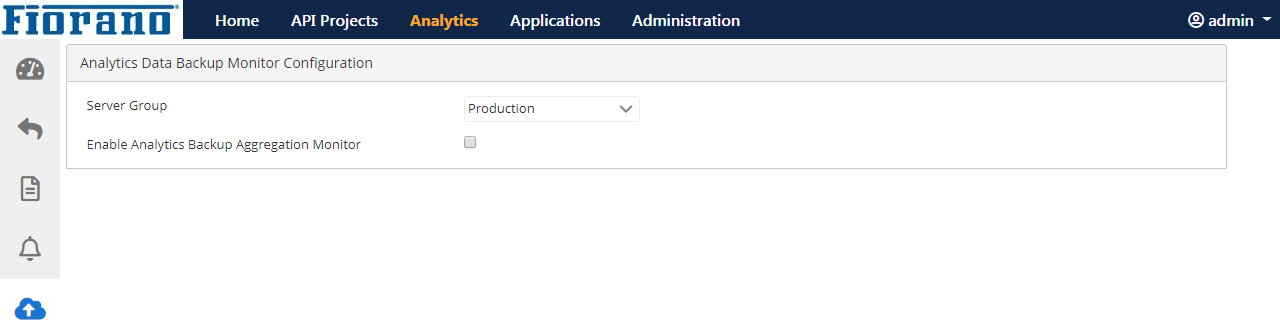
Reports generated from the Analytics section will be based on the properties configured in this section.
Configuration Properties
Enable the Enable Analytics Backup Aggregation Monitor property to configure the properties described in the table below.
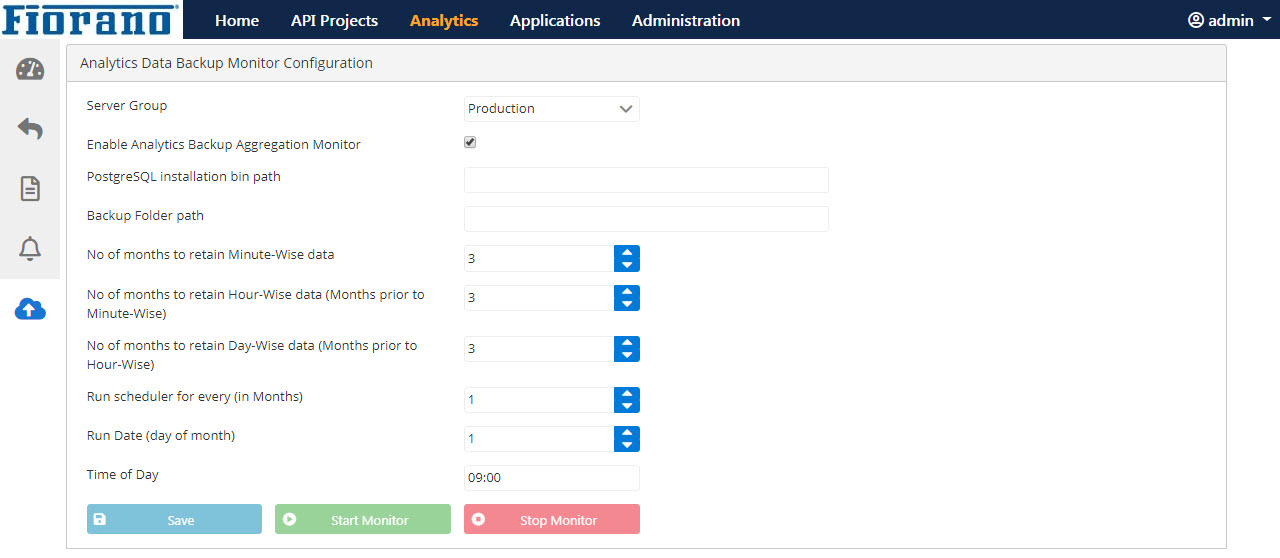
| Property | Description |
| Server Group | The environment from which the data needs to be backed up. |
| Enable Analytics Backup Aggregation Monitor | Enables to configure Scheduling. |
| PostSQL Installation bin path | Location of the "bin" directory in the Postgre installation path. |
| Backup Folder Path | Location where the backup data needs to be stored. |
| No. of months to retain Minute-wise data | Number of months that the data needs to be backed up on the basis of minutes. |
| No. of months to retain Hour-wise data (Months prior to minute-wise) | Number of months that the data needs to be backed up on the basis of hours. |
| No. of months to retain Day-wise data (Months prior to hour-wise) | Number of months that the data needs to be backed up on the basis of days. |
| Run Schedule for every (in Months) | In how many month intervals does the data need to be backed up. |
| Day of Month | The day of the month (based on the Schedule every property value) when the data backup needs to be scheduled to start. If the value is "31", it takes the last day of the month for those months, including February, which does not have 31 days. |
| Time of Day(format HH:mm) | The time of the day (based on the Day of Month property value) when the data backup needs to be scheduled to start. |
Starting to Monitor
After providing values, click the Save button to save the changes.
Once the configurations are saved, notice the related logs in the Logs section.
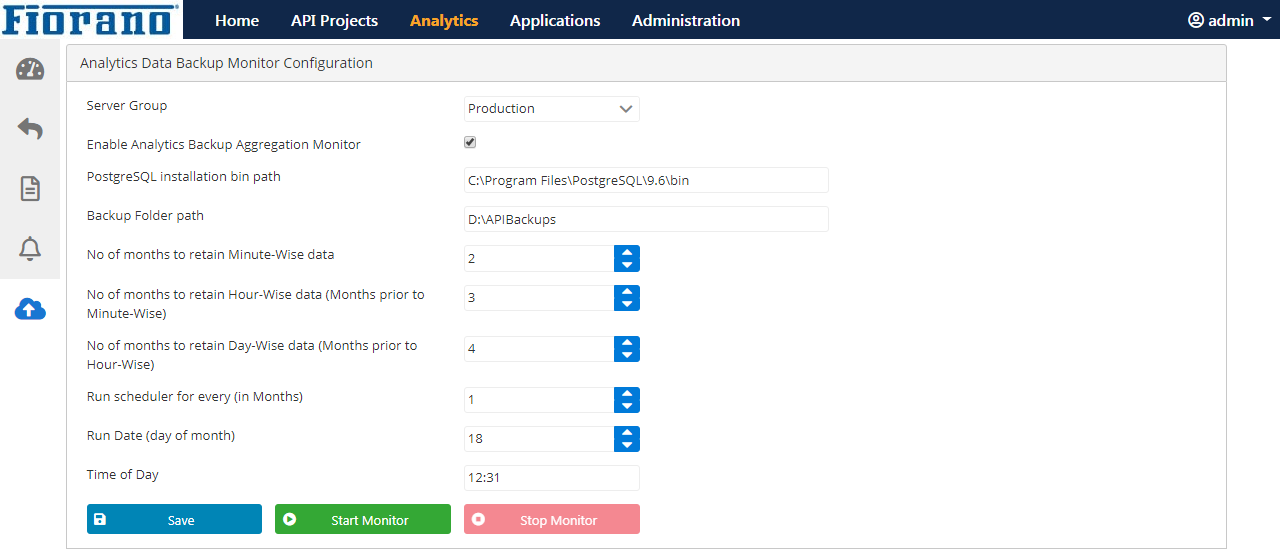
- Click the Start Monitor button to start the scheduled backup of analytics data.
The Stop Monitor button stops the scheduled backup of analytics data.
When a data backup is performed after scheduling, it retrieves only the data available in minutes, because the Development/Production table carries only the data which is based on minutes. The rest of the data is segregated on an Hourly, Daily, and Monthly basis.
Example
Consider scheduling the analytics data backup on the 18th of every month with the following values (refer to the figure above):
Server Group - Production
Enable Analytics Backup Aggregation Monitor - Enabled
PostSQL Installation bin path - /usr/pgsql-9.6/bin
Backup Folder Path - /root/APIBackups
No. of months to retain Minute-wise - 2
No. of months to retain Hourly - 3
No. of months to retain Daily - 4
Schedule every - 1
Day of Month - 18
Time of Day(format HH:mm) - 12:31
Assuming that this is configured on the month of November (scheduled for the 18th of December), data will be backed up and are available for generating reports in the following manner:
October and November - Minutes
July, August, and September - Hours
March, April, May, and June - Daily
Till March - Monthly
Tables used for Analytics Aggregation
Following are the important tables involved in analytics data backup:
| Tables | Description |
| "FIORANO_API"."BACKUP_MONITORING_DETAILS" | This table has the following columns:
|
| "FIORANO_API"."API_ANALYTICS_PRODUCTION_BY_DAY" | This table stores data based on day. |
| "FIORANO_API"."API_ANALYTICS_PRODUCTION_BY_HOUR" | This table stores data based on hour. |
| "FIORANO_API"."API_ANALYTICS_PRODUCTION_BY_MONTH" | This table stores data based on month. |
Stored Procedures
Following are the major Stored Procedures based on which the data segregation has to be done:
| Function | Description |
| "FIORANO_API"."AggregateDaysToMonths" | Converts data based on days to based on months. |
| "FIORANO_API"."AggregateHoursToDays" | Converts data based on hours to based on days. |
| "FIORANO_API"."AggregateMinsToHours" | Converts data based on minutes to based on Hours. |
