Managing Analytics Data
Analytics data can be backed up, imported and deleted altogether. Buttons present below the Reports button on the upper-right part of the screen help to backup, restore and delete the analytics data. Sections below explain the same:
Backup Data
This feature enables storing a copy of Analytics Data for a specified period.
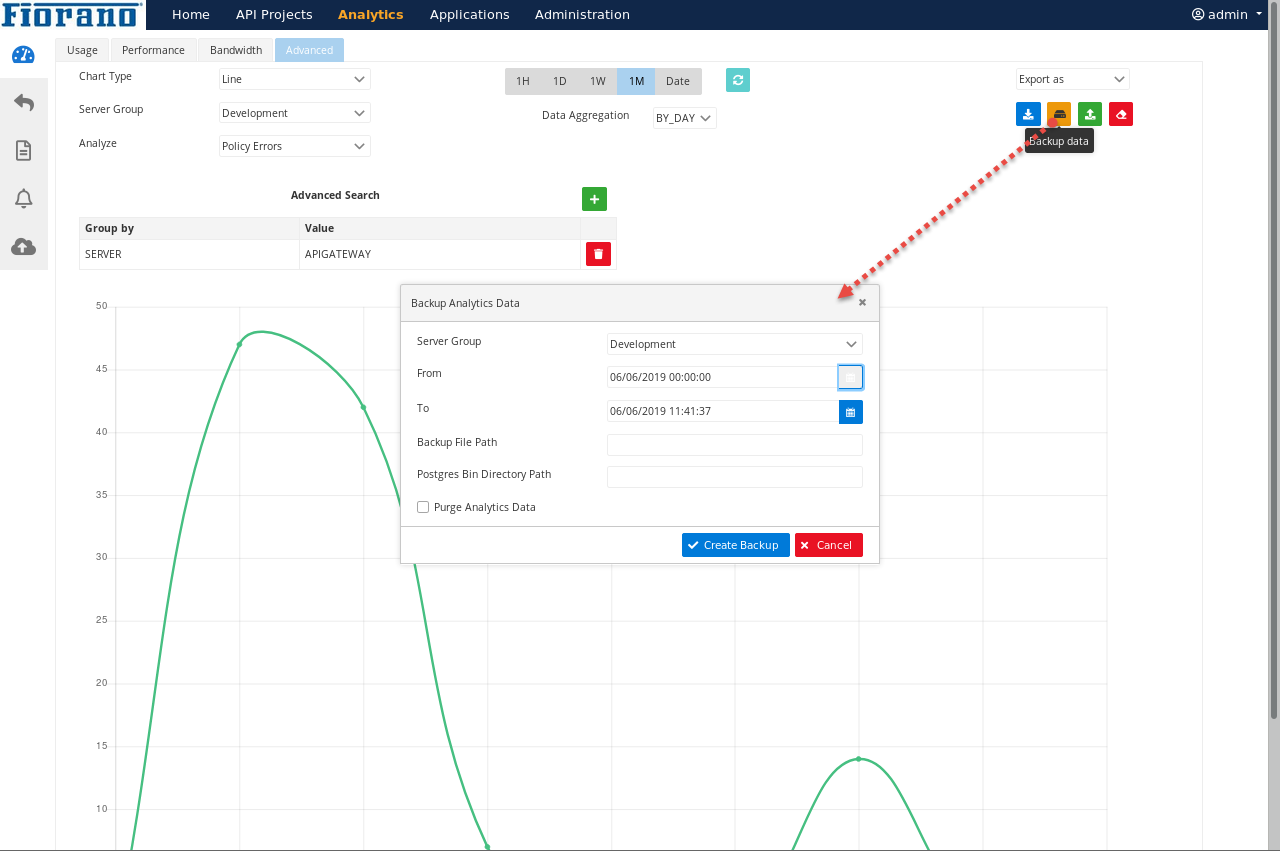
Figure 1: Attributes required to backup data
| Properties | Description |
| Server Group | Name of the environment from where the data backup needs to be done. |
| From and To | Specify the date range for which the data backup needs to be done. |
| Backup File Path | Location where the backup data needs to be stored along with the file name. Example D:\AnalyticsBackup\Data1.bkp |
| Postgres bin Directory | Location of "bin" directory in the Postgre installation path. Example C:\Program Files\PostgreSQL9.5.5\pg95\bin |
| Purge Analytics Data | Deletes the data from the system after taking the copy of the same. |
Import Data
Imports the data that is backed up using the Backup Data feature explained in the section above.
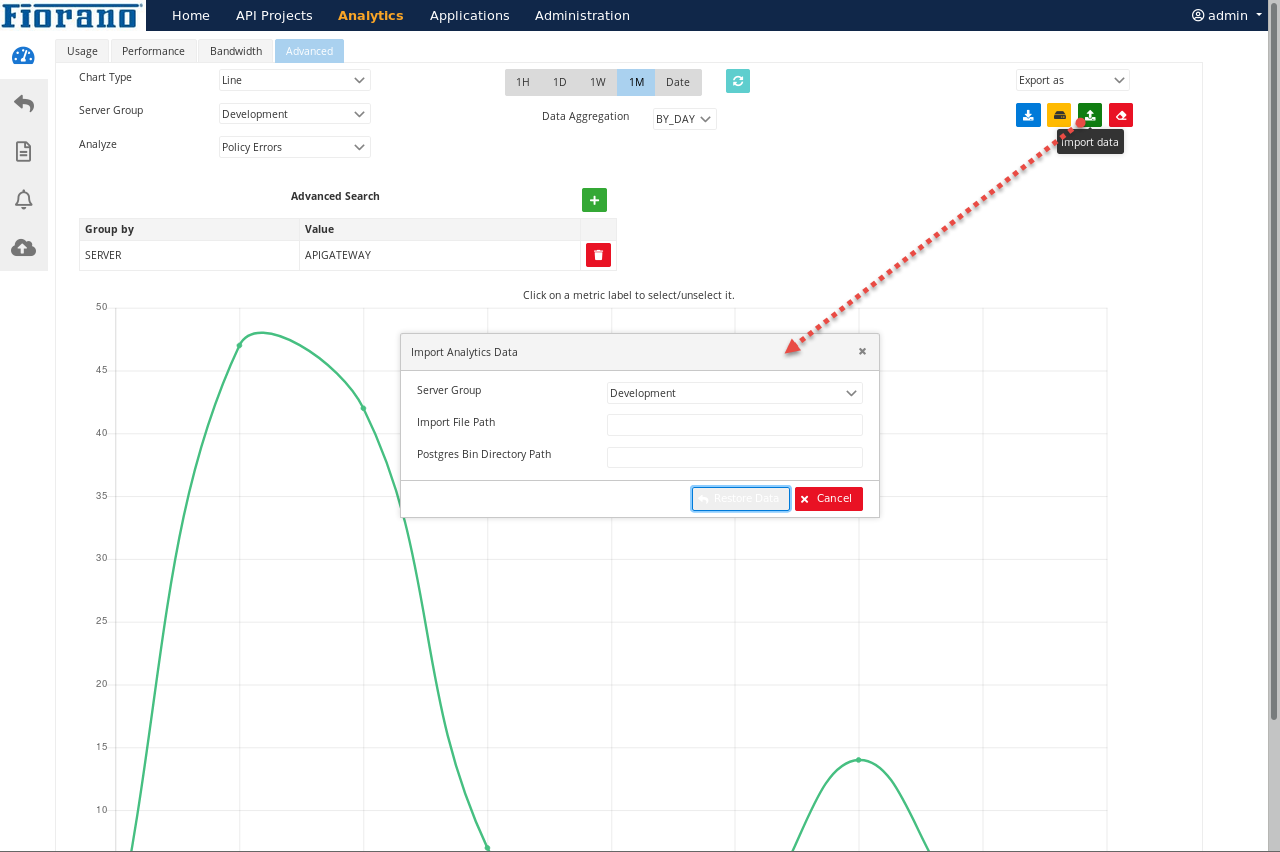
Figure 2: Attributes required to import data
| Properties | Description |
| Restore File Path | Location of the backed up data file. Example D:\AnalyticsRestore\Data1.bkp |
| Postgres bin Directory | Location of "bin" directory in the Postgre installation path. Example C:\Program Files\PostgreSQL9.5.5\pg95\bin |
| Server Group | Name of the environment to which data needs to be imported. |
Delete Data
Erases the data completely for the period specified.
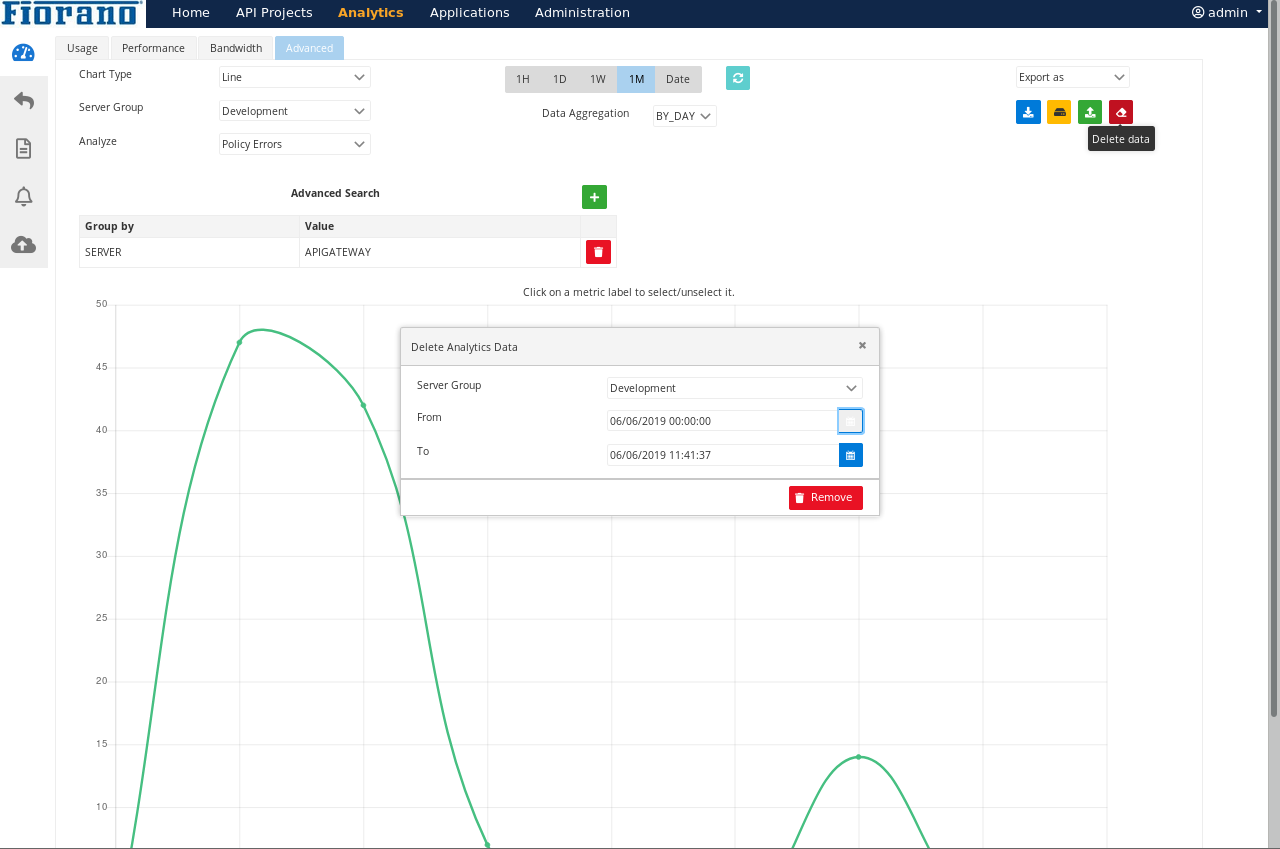
Figure 3: Attributes required to delete data
