Removing a Project
Click to select the project to be removed and click the Remove 
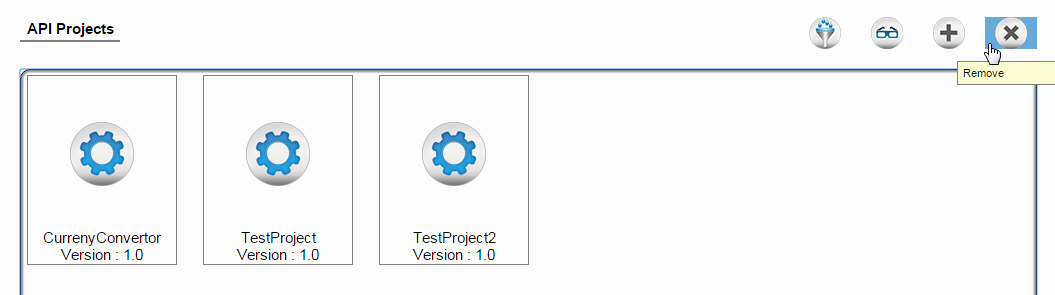
Figure 1: Remove button to remove a project
Deleting a deployed project is not allowed. Undeploy the project from all the Server Groups and then delete it.
Click to select the project to be removed and click the Remove 
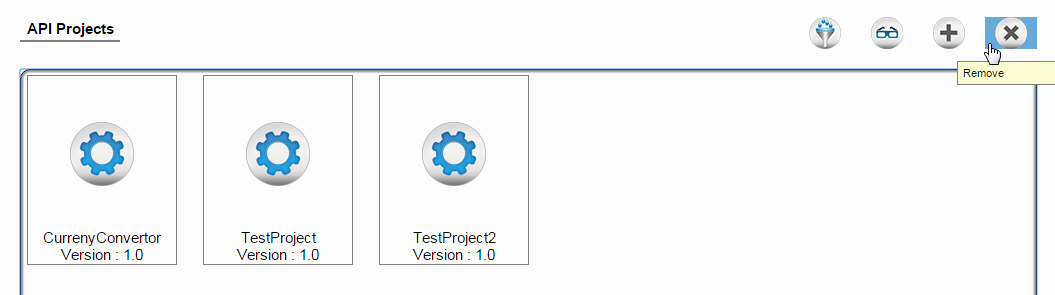
Figure 1: Remove button to remove a project
Deleting a deployed project is not allowed. Undeploy the project from all the Server Groups and then delete it.