7.4 Modifying ACLManager Implementation
- Open the profile for offline editing through the Profile Manager as explained in section 4.8.1 How to Enable Pinging.
- Navigate to the node Fiorano > security > AclManager. Click the current ACL Manager MBean.
- Click the value of the Implementation property and choose a value from the drop-down menu.
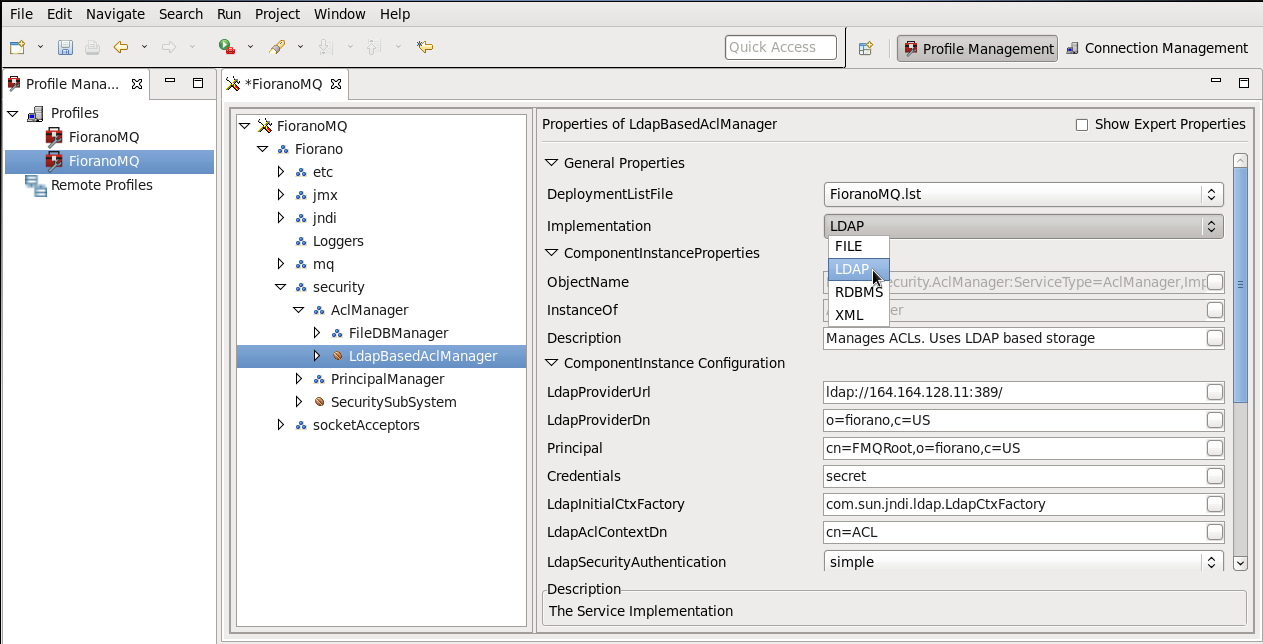
- Right-click the FioranoMQ node and select the Save option.
