7.2 How to Enable ACL Based Security
By default, ACL based security is turned OFF in FioranoMQ, but can be turned ON. To turn ACL based security ON, perform the following steps::
- Open the profile for off-line editing through the Profile Manager as explained in section 4.8.1 How to Enable Pinging
- Go to Fiorano > etc > FMQConfigLoader.
- In the Properties panel, enable the AclBasedDestinationSecurity property.
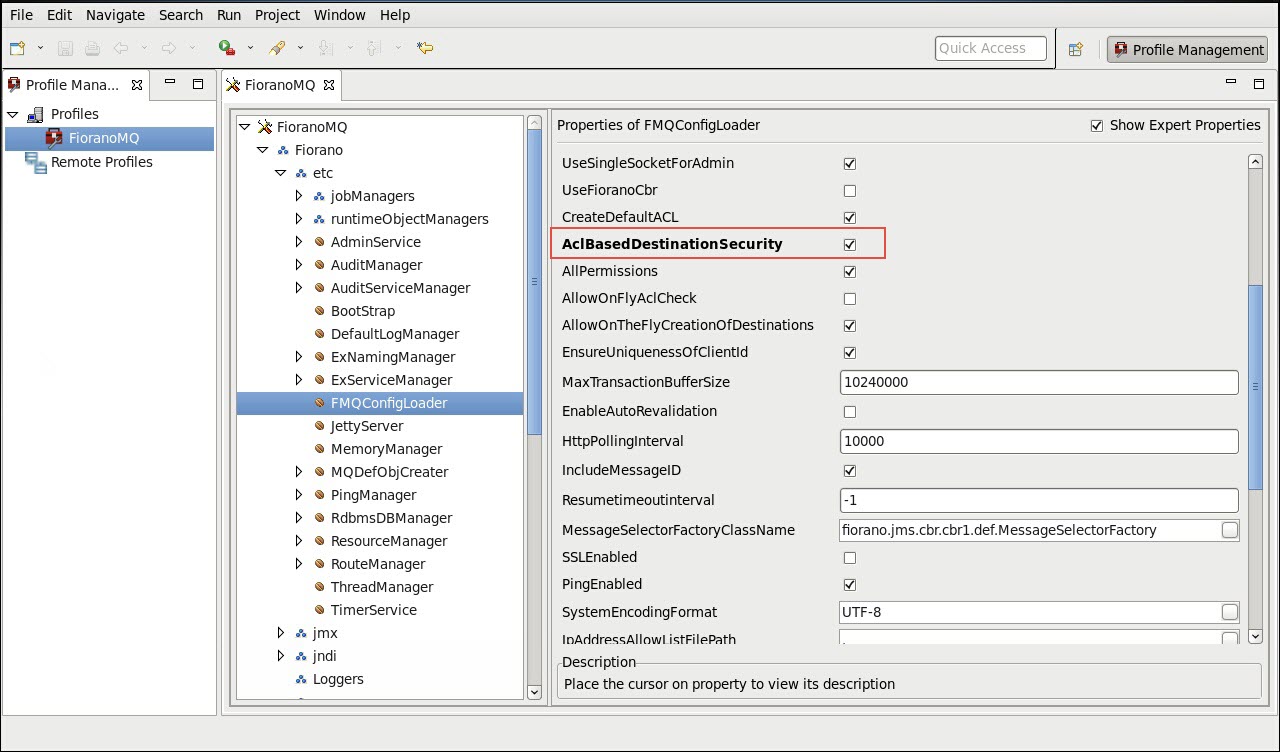
4. Right-click the FioranoMQ node and select Save from the pop-up menu.
