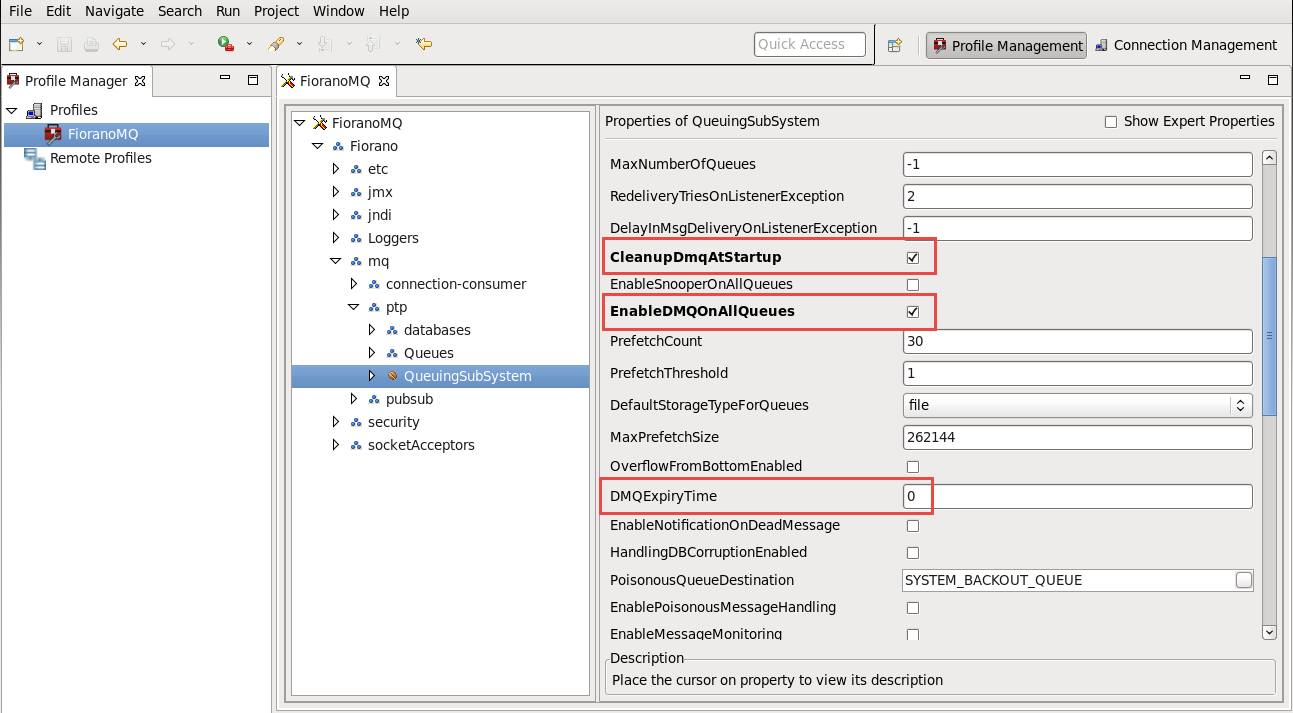13.1 Editing Global_Default DMQ Configuration
Launch Fiorano eStudio and open the appropriate profile through the Profile Manager
The tree displayed shows all the queues and topics created under the node ptp > queues.The queues are shown in off-line mode only if the server has been started with the same profile at least once before.
- Navigate to Fiorano > mq > ptp > QueingSubSystem.
DMQ related properties that are editable through the properties panel of this node are listed in the table below:
S.No | Parameter | Description |
|---|---|---|
1 | DMQExpiryTime | The amount of time (in milliseconds) that messages live on DMQ. |
2 | CleanupDmqAtStartup | If enabled, all DMQ messages are deleted upon server startup. |
3 | EnableDMQOnAllQueues | Boolean value of DMQ status for all queues that have the DMQEnabled property configured to "Default". |