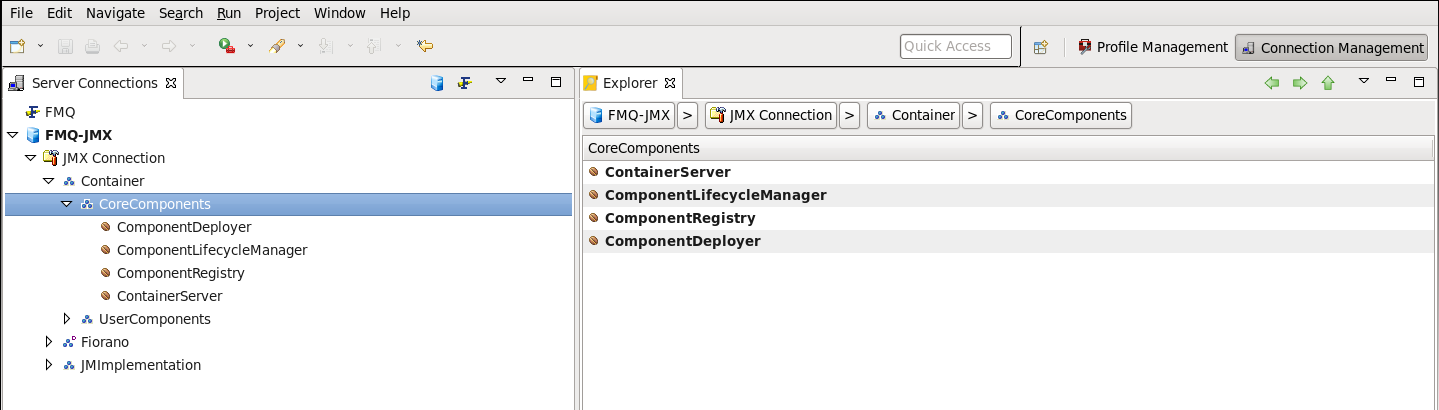1.2 Fiorano JMX Browser
Fiorano eStudio supports a JSR 160 connection to the FioranoMQ Server through the RMIConnector.
To create a JMX Connection, perform the following steps.
- Launch Fiorano eStudio shipped with the FioranoMQ.
- In the Server Explorer, right-click on the pre-existing Fiorano JMX Connection, and select login. Once connected, the JMX tree is exposed with FioranoMQ MBeans as nodes.