Configuring SMTP and JMS Transports
Every alert uses a specific transport for notification. Each Transport has set of transport specific parameters for the message to be carried on that transport. For instance, for an SMTP Transport, the details of the SMTP Mail server together with authentication information are required. These settings can be common across all SMTP Alerts within the system or particular for different cases. The transport setting has default values which are used if the alerts do not specify the settings explicitly.
The supported transports are listed under at Alerts > EVENT MANAGER > SMTP/JMS Configuration
Clicking on the respective transport lists their transport-specific properties on the right side of the page.
SMTP Transport
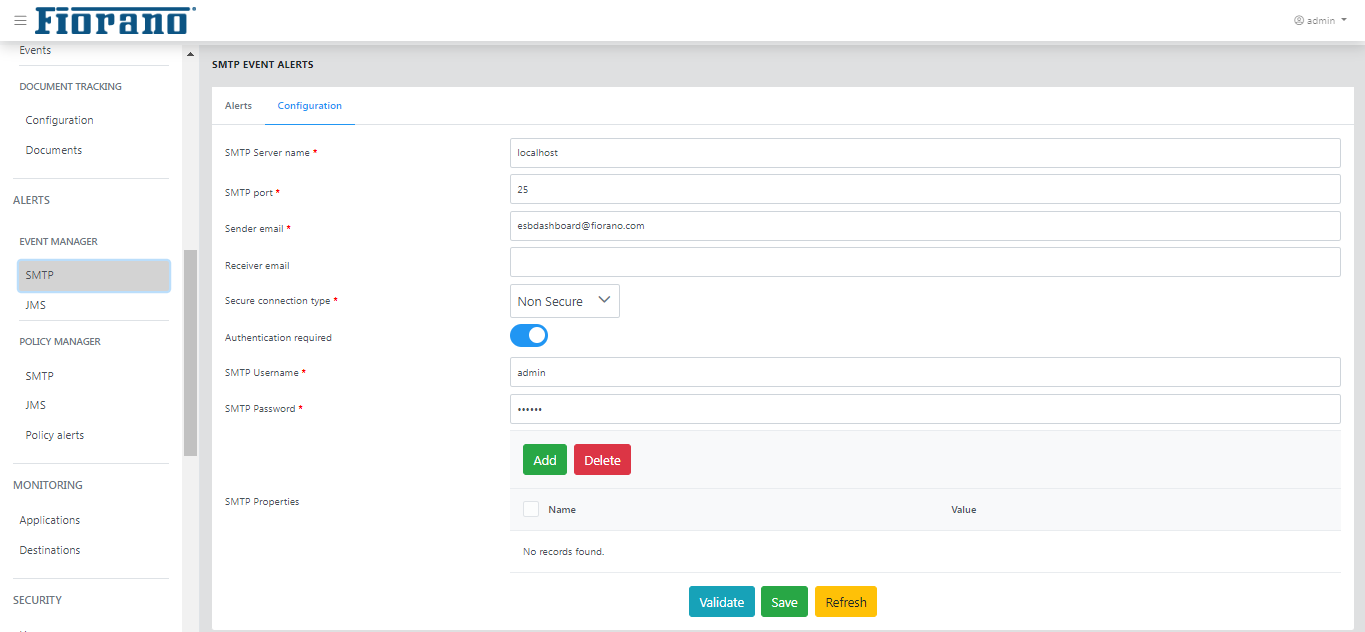
Figure 1: SMTP Transport Settings
SMTP Transport properties
Properties | Description |
SMTP Server name | The URL or the IP address of the SMTP Server to connect to for sending the email |
SMTP Port | The port on which the SMTP Server is running |
| Sender email | Mail address of the sender (From address). |
| Receiver email | Mail address of the receiver (To address). This property is optional as the receiver may not be the same, which can be set in the alerts individually. |
| Secure Connection Type | Whether a secured connection is required or not. Select from the options SSL/TLS and STARTTLS. |
| Authentication Required | Select 'true' if you want to set authentication by securing it using username and password credentials; retain 'false' if it is not required. |
Username | Authentication to be used to send the email. |
Password | Credentials of the authentication |
The username and password configured must have the permission to send emails on this mail server. It is best to create a Fiorano Admin login account for Fiorano 12 and use that account for all Fiorano notifications. If the communication to the SMTP Server has to go through a proxy server, then use the proxy parameters and save the configuration. All saved values will be used, by default, for all SMTP Alerts if no specific settings are provided on the alert.
JMS Transport
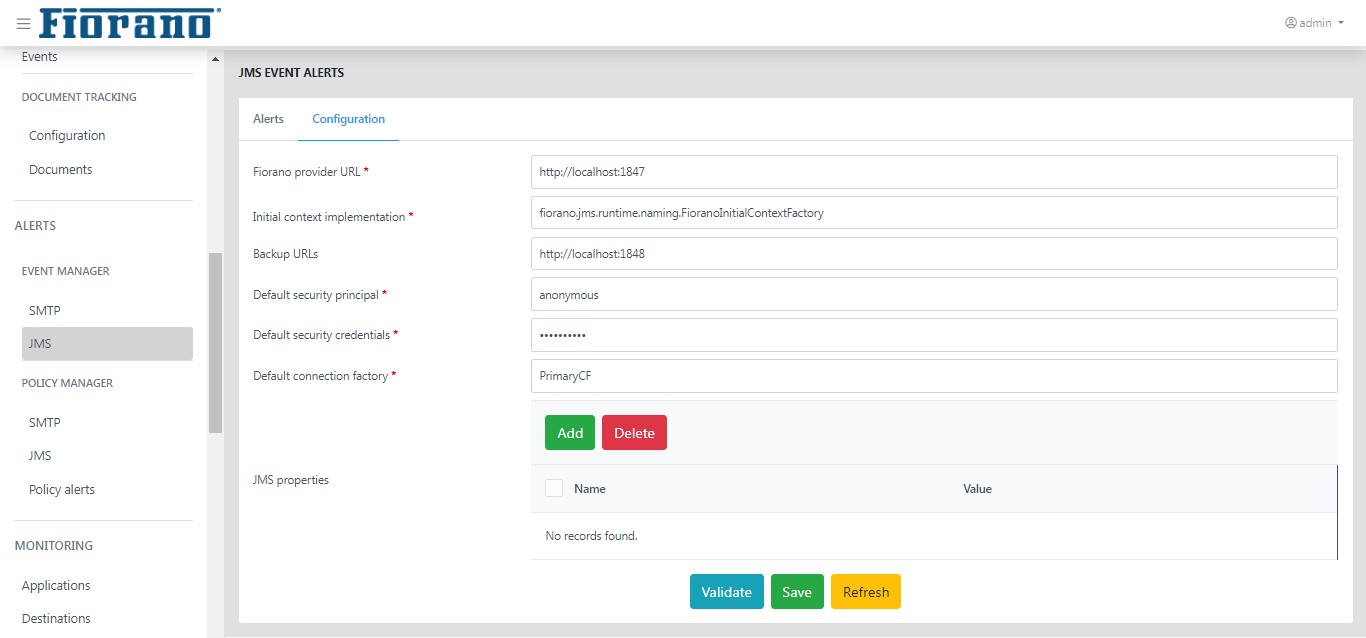
Figure 2: JMS Transport Settings
Additional JMS settings can be added by adding properties to the JMS properties section at the bottom of the page.
JMS Transport properties
Properties | Description |
Fiorano Provider URL | The internal URL (or the MQ Layer) of the Fiorano Server to which the message will be published |
Initial Context Implementation | The implementation class of the JNDI initial context. |
Backup URL | The semicolon-separated backup URL(s) of the Fiorano Server if the primary URL is not available. This should point to the secondary server in case of an HA Setup. |
Default Security Principal | The default username of the principal to authenticate. |
Default Security Credential | The default security credential of the principal to authenticate. |
Default Connection Factory | The name of the default uniform connection factory to be looked up by this transport while publishing the message into the transport. |
The authentication information provided should have the required permission to publish the messages to the server. In case the server is set up in an HA mode, the backup URL should contain the URL of the secondary server. You can override these transport settings and provide specific settings for each JMS alert when it is created.
