Working with derived types
When a complex type in an output/input structure has derived types, either by extension or restriction, the user can choose a derived type and the mappings can be defined using elements of selected derived type.
This is explained with an example. Sample schema used is as provided below:
Sample Schema with derived types
<?xml version="1.0" encoding="UTF-8"?>
<xsd:schema xmlns:xsd="http://www.w3.org/2001/XMLSchema" xmlns="http://www.books.org" targetNamespace="http://www.books.org" elementFormDefault="qualified">
<xsd:complexType name="Publication">
<xsd:sequence>
<xsd:element name="Title" type="xsd:string" />
<xsd:element name="Author" type="xsd:string" />
<xsd:element name="date" type="xsd:gYear" />
</xsd:sequence>
</xsd:complexType>
<xsd:element name="SamplePublication" type="Publication" />
<xsd:complexType name="BookPublication">
<xsd:complexContent>
<xsd:extension base="Publication">
<xsd:sequence>
<xsd:element name="ISBN" type="xsd:string" />
<xsd:element name="Publisher" type="xsd:string" />
</xsd:sequence>
</xsd:extension>
</xsd:complexContent>
</xsd:complexType>
<xsd:complexType name="PaperPublication">
<xsd:complexContent>
<xsd:restriction base="Publication">
<xsd:sequence>
<xsd:element name="Date" type="xsd:gYear" />
<xsd:element name="Location" type="xsd:string" />
</xsd:sequence>
</xsd:restriction>
</xsd:complexContent>
</xsd:complexType>
</xsd:schema>The schema provided above contains an element SamplePublication of type Publication. The type Publication has two derived types: BookPublication (extension) and PaperPublication (restriction). When the schema is loaded in Mapper, the element SamplePublication is shown in Mapper.
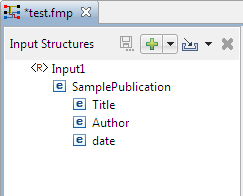
Figure 1: Sample Publication with default type
Since the type Publication has derived types, user can change the type of the element SamplePublication. All the derived types will be shown when right-clicked on the SamplePublication element and the user can select the required derived type as shown in the figure below.
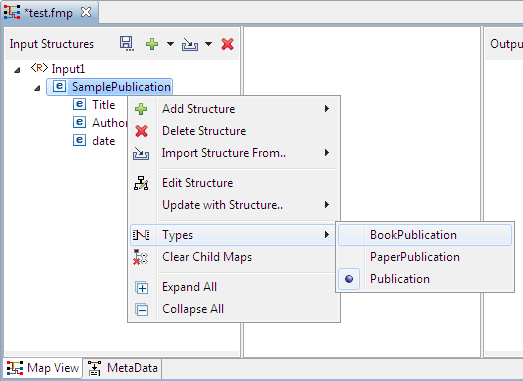
Figure 2: Available derived types
When a different type is selected, the structure will be refreshed to show the selected type.
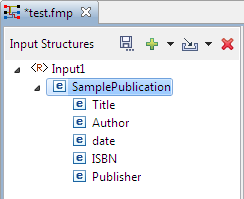
Figure 3: SamplePublication element when BookPublication type is chosen
Mappings can be defined assuming that the element SamplePublication is of BookPublication type.
When derived types are used, the input/output must comply with the type used.
