Executing Scripts during HA transition
As the Server switches between states enabling the High Availability function, customized settings can be enabled to perform a specific action automatically by configuring external scripts. Enable the ScriptEnable property in the FES HA profile Component Instance Configuration to invoke an External Script Callout.
The new script may be saved at a particular location and mention the full path in the respective property depending on switching to which state the script execution must happen.
Steps
To configure the external script callout in the FES HA Primary profile, open the Profile Management perspective and perform the following actions:
- Open the FES HA Primary profile: right-click the Profiles node in the Profile Management view and navigate to Load Profile > Fiorano ESB > haprofile1 > primary > FES.
- Under the FESHAPrimary section, navigate to Fiorano > Esb > Ha > Server > HAFESServer.
- In the Properties of HAFESServer section on the right side, select the ScriptEnable property.
- Give the script path in the following depending on the instance of execution required:
- ActiveStartScript: To execute while the server switches to Active state.
- PassiveStartScript: To execute while server switches to Passive state.
- StandaloneScript: To execute while server switches to Standalone state.
- ShutdownScript: To execute while server switches to Shutdown state.
The same steps can be repeated for FES HA Secondary profile for scripts that need to be executed during state changes of the secondary server.
Multiple scripts can be provided for execution separated by commas.
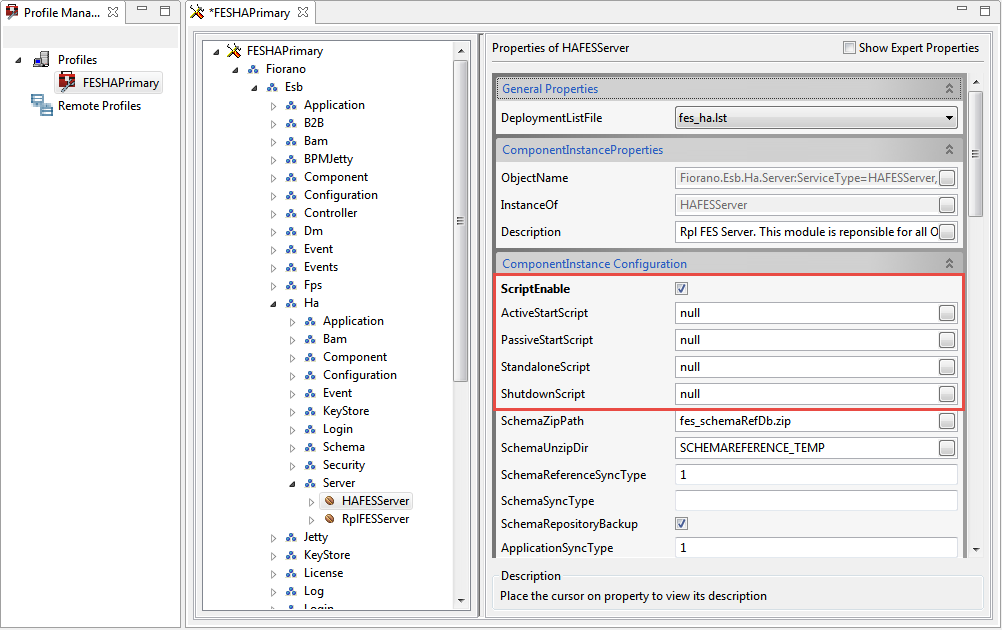
Example
To create a file named "HelloWorld" and add a text "Hello, world" to the file, save the following script at a particular location and provide the location under the ScriptEnable property:
echo "Hello, world.">HelloWorld.txtSample Script
To add/remove Virtual IP address while the server switches to states such as Active, Standalone and Passive, use the sample script saved at FioranoHome/esb/samples/scripts.
