Server Explorer view
The Server Explorer view can be invoked by navigating through Window > Show View > Fiorano > Server Explorer.
- Start the Enterprise server before logging into the Enterprise Server.
- Ensure that the Fiorano License is saved in the respective location.
Right-click the EnterpriseServer node and select Login or double-click the node to log on to the Enterprise Server.
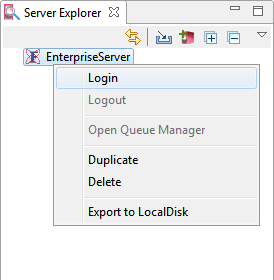
Figure 1: Logging into the Enterprise Server node
The Server Explorer view shows the Enterprise servers, which contains Event Process Repository and Peer Repository nodes. By default, the configurations of the Enterprise Server running locally is set on the Enterprise Server node. However, configuration can be changed from the Properties view if required.
On every login, eStudio fetches the information of Services, Event Processes and Peer Servers from the Enterprise Server and populates the online repository. The default location of the online repository for a particular Enterprise Server is $FIORANO_HOME/runtimedata/eStudio/workspace/.repositories/Online/<Enterprise Server name>. Screenshot of the Online Event Process Development mode with an Event Process open is shown below.
The Event Process repository is centrally stored in the Enterprise Server. The Enterprise Server provides API access to the event processes such as to save, view, export, launch, debug, stop, and similar actions as required. The Fiorano eStudio provides an easy-to-use GUI to manage event processes. The Peer Repository shows the peer servers connected to the Enterprise Server.
Expand EnterpriseServer node to view the nodes under the enterprise server. The Event Process Repository node shows various Event Processes present in the enterprise server in a tree structure. The Peer Repository node contains the information of Peers connected to the Enterprise Server.
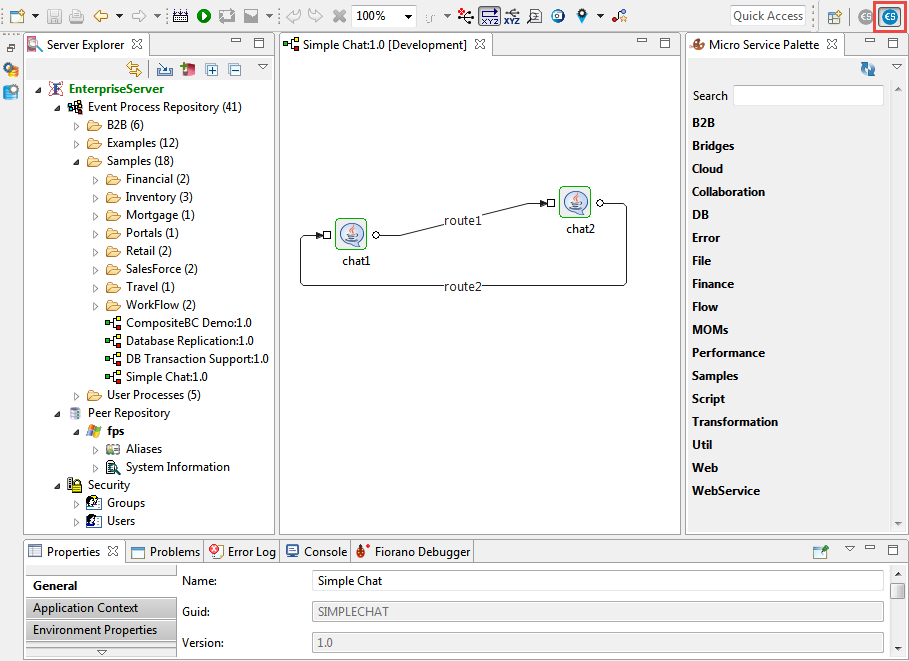
Figure 2: Online Event Process Development perspective with a sample event process opened
Linking with Editor
Enabling the Linking with Editor 

|

|
Figure 3: Link with Editor function used to highlight the selected Event Process
Fiorano Orchestration and Micro Service palette are the same as Offline Event Process perspective.
