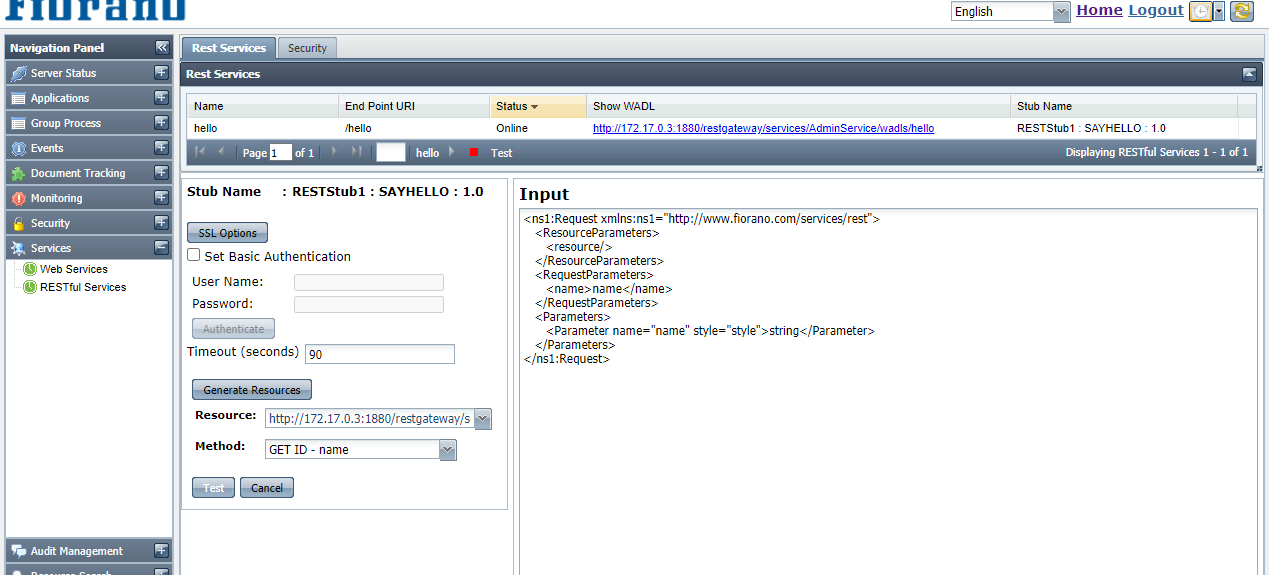Running a Hello World sample using public image
Perform the followng actons to run and test Fiorano Docker image:
Pull and run Fiorano docker image using the command:
CODEdocker run -p 1880:1880 -p 1980:1980 -p 2047:2047 -p 1947:1947 -p 1847:1847 -p 1867:1867 -it --name fioranohelloworld fiorano1/fiorano-microservice-helloworld:latest- Open the ESB dashboard using the URL http://localhost:1980/ESBDashboard in a browser and login using the default admin credentials: admin/passwd.
Go to Services > RESTful services on the left navigation panel. A sample REST application will be displayed on the right side. Click the Test button to test the API.