Resource level Policies
Resources Endpoint Flow
In Fiorano API Framework, data flows in the following manner:
- App to Target
- Proxy Request: Request passes from App to API Proxy.
- Target Request: Request passes from API Proxy to Target.
- Target to App
- Target Response: Response passes from Target to API Proxy.
- Proxy Response: Response passes from API Proxy to App.
Every resource that gets added for various purposes has the above structure and policies can be attached to any part (endpoints) of the flow, as per requirement.

Figure 1: Resources endpoints and the flow
Policy Configuration
Policies that are configured in a project can be added to the resource to any endpoint and thereby use the policy at the resource level.
Adding policy to a resource
- Go to API Projects > Policies > Resource policy scope.
- Select a resource from the Select resource drop-down.
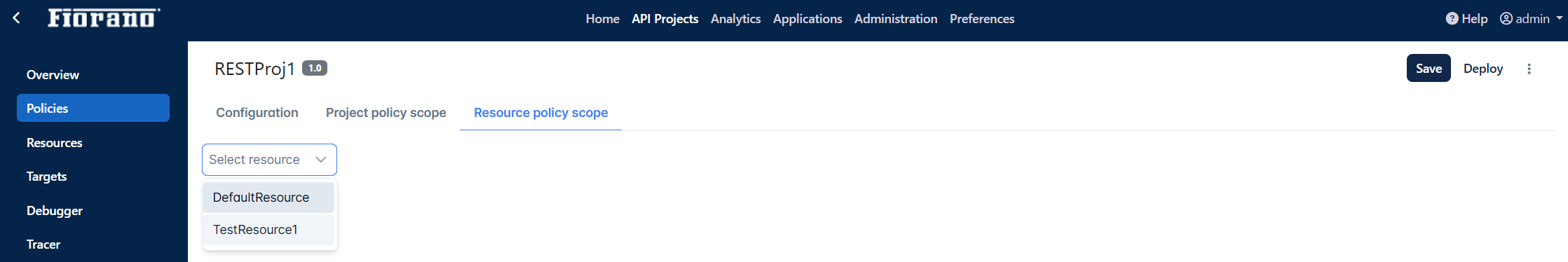
- Click the Policies button to view the list of policies present in the project.
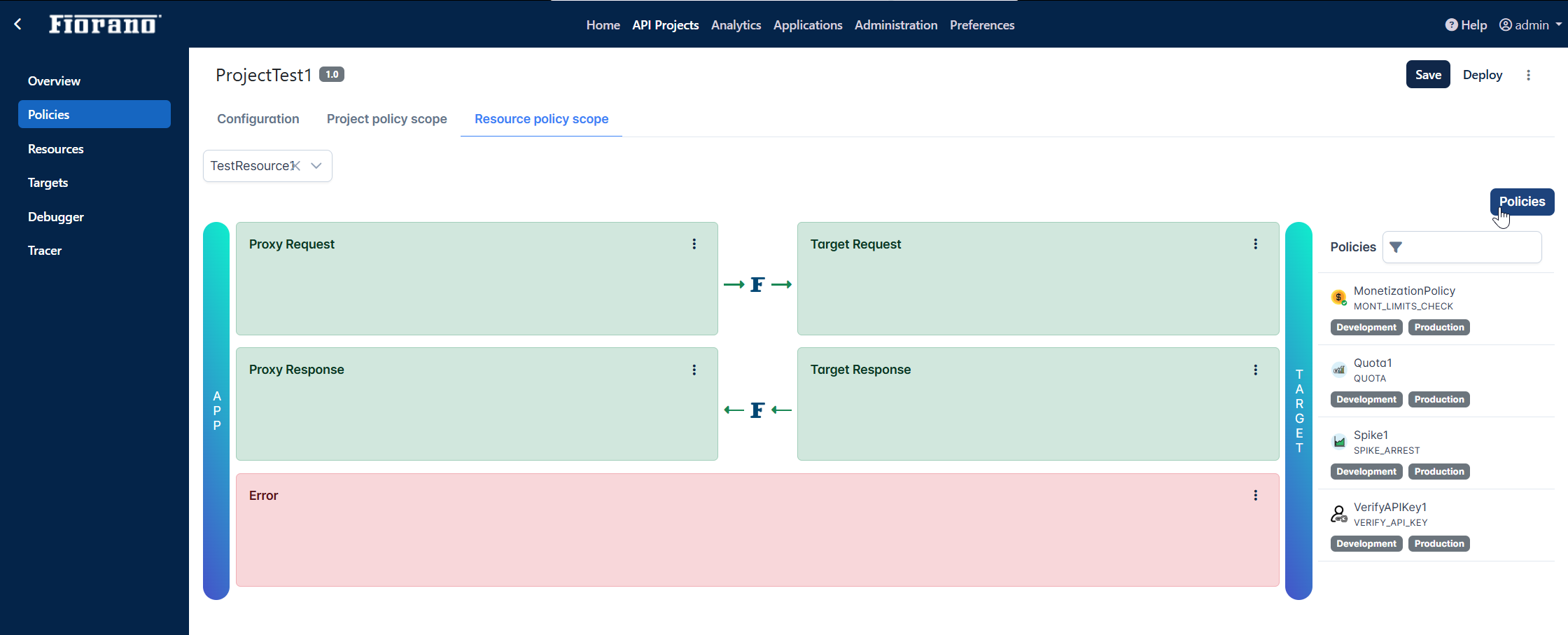
- Darg and drop the policy to a scope as required.
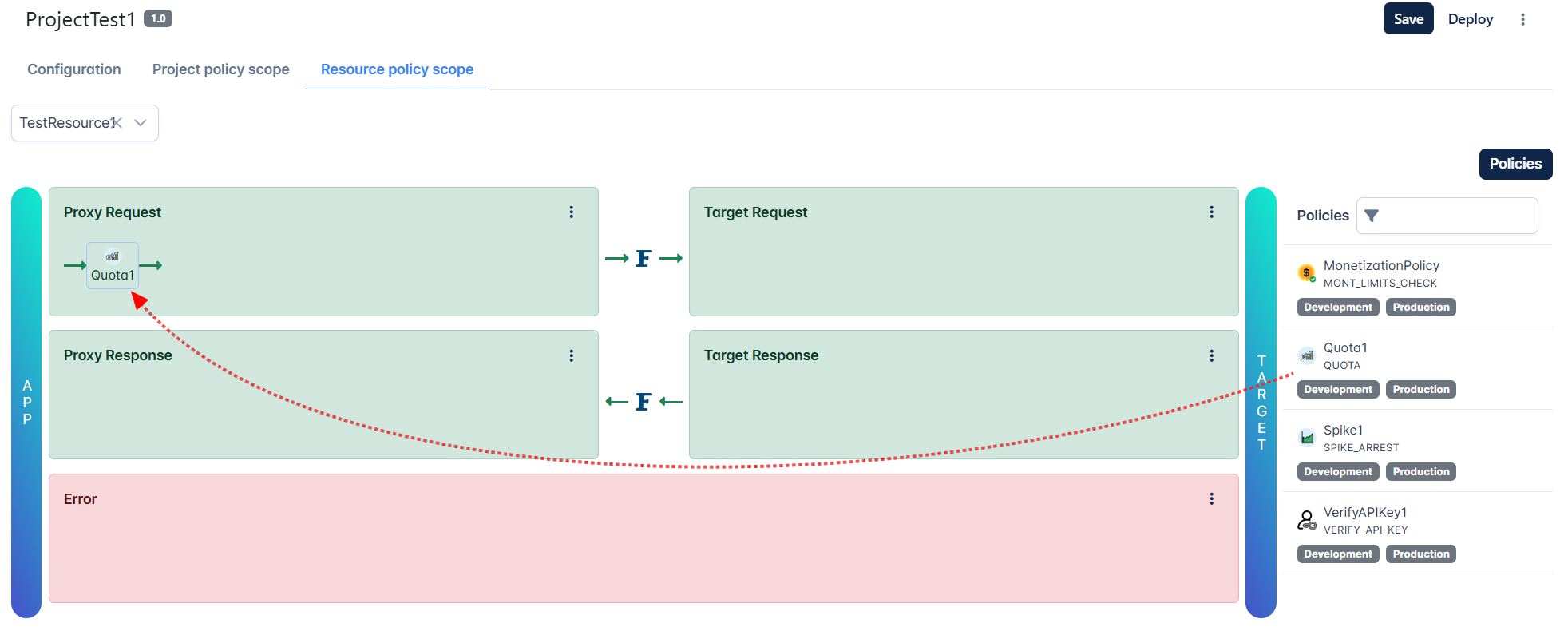
To attach another policy to the added policy, drag and drop it to one of the two endpoints of the policy that's already added.
Drag the policy to the arrow mark of the desired endpoint and leave it when the icon indicates to do so.
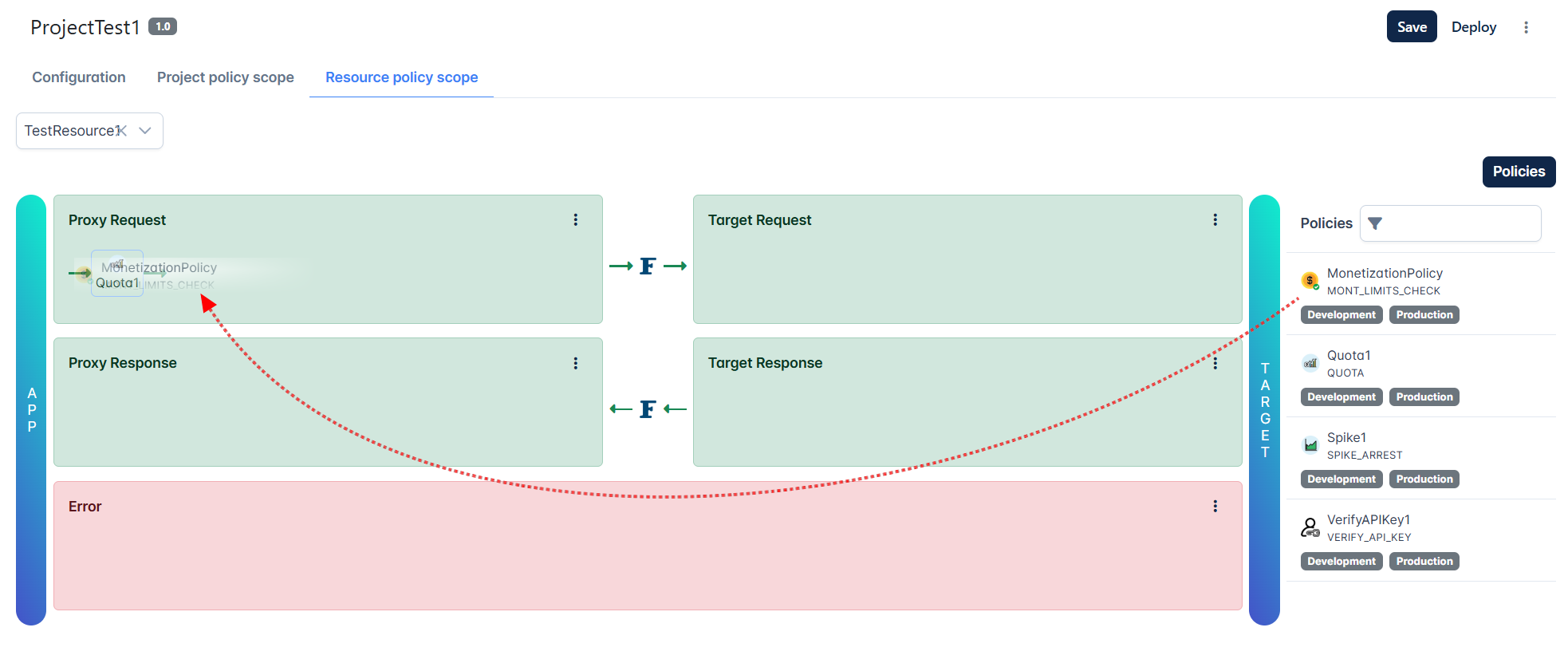
Click the More actions icon in the scope cell to see the flow of policies configured in the project-level and resource level and the server group it is configured.
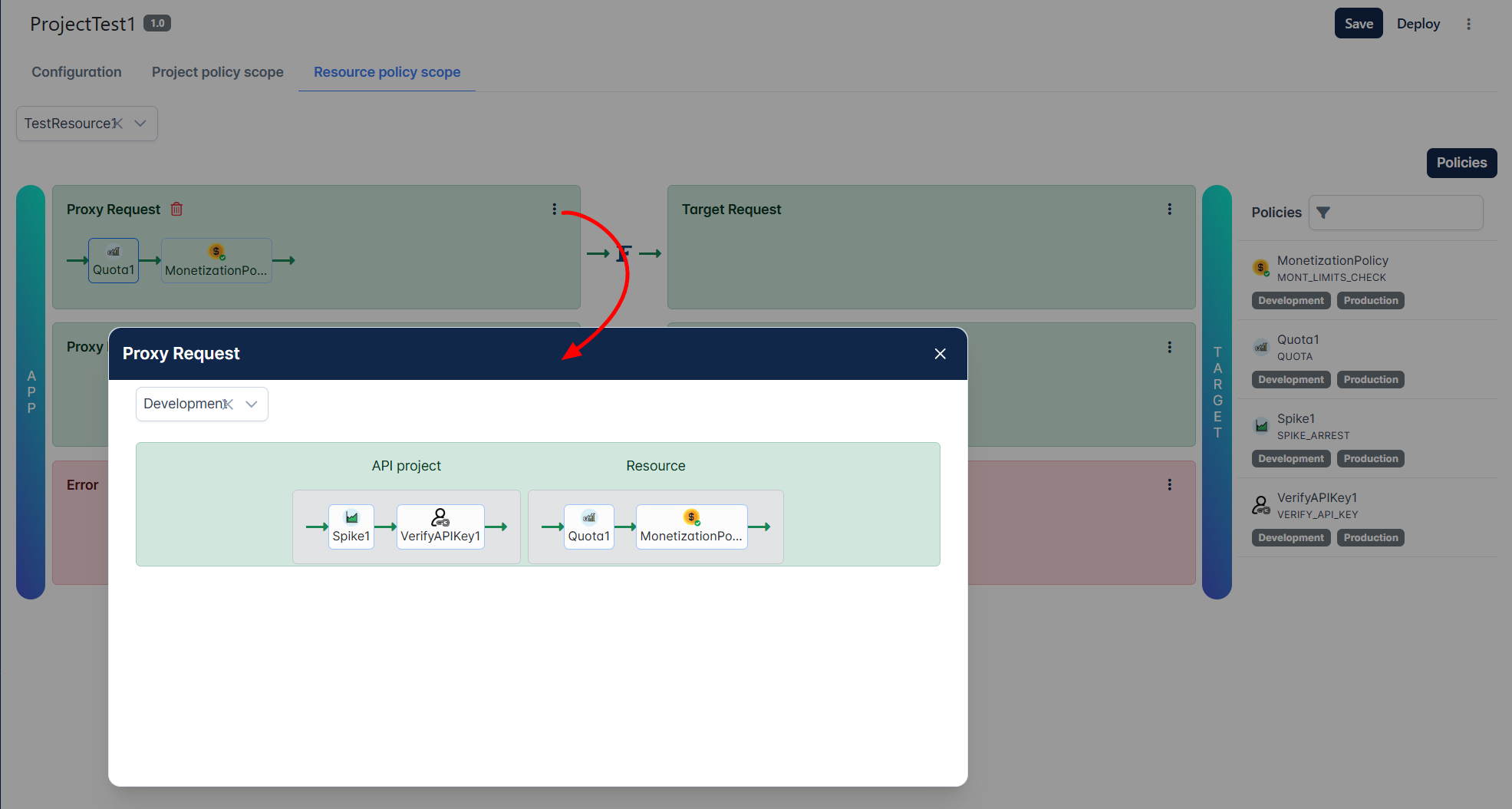
- The arrow mark indicates the order in which the policies get executed.
- To remove a policy from the endpoint, click the Delete icon next to the Add icon.
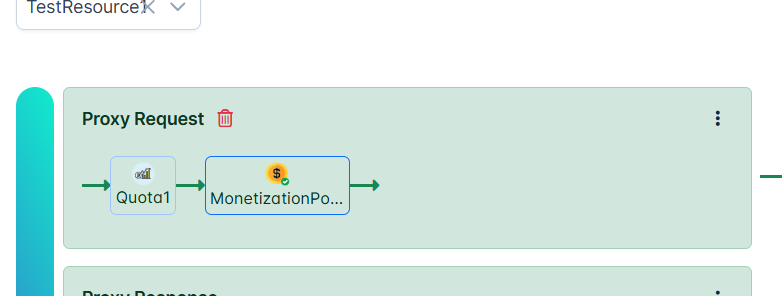
For viewing the configuration of the added policy and sort the added policies, refer to the Project level Policies section.
