Reports
Reports created on the Analytics tab will be listed here.
To view the report saved from the Analytics tab, perform the following actions:
- Click the Refresh button present at the upper-right part of the Reports table.
Select the name of the newly saved report from the Reports table; the report gets displayed in the format as saved in the Analytics tab.
Cross-check the figure below with the one in the Creating Reports section.
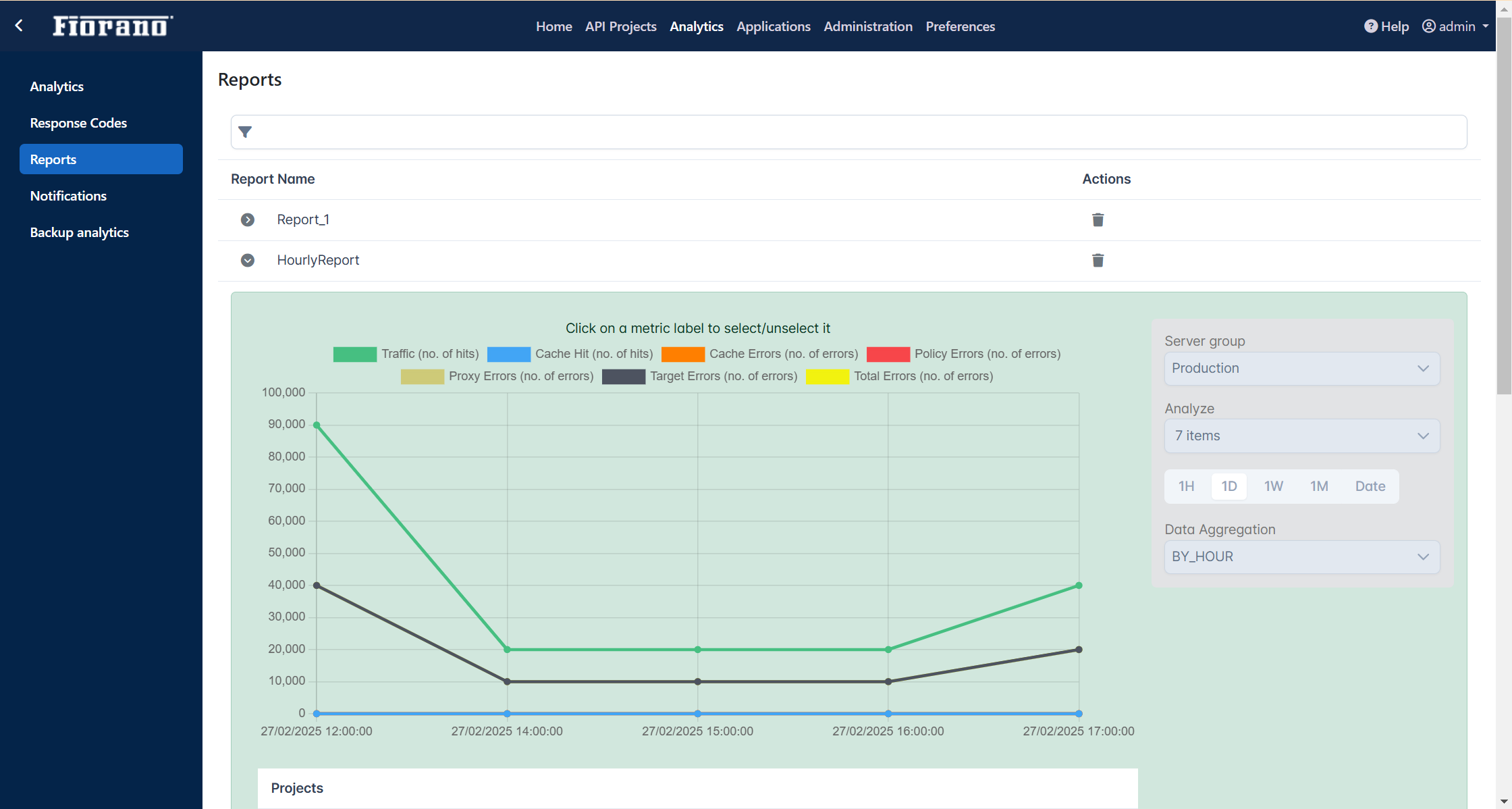
Analyzing Further
It is possible to analyze the data saved under the Reports tab in a different manner than how it was saved. Open the saved report (as explained above) and then change the criteria to generate the required analysis report.
