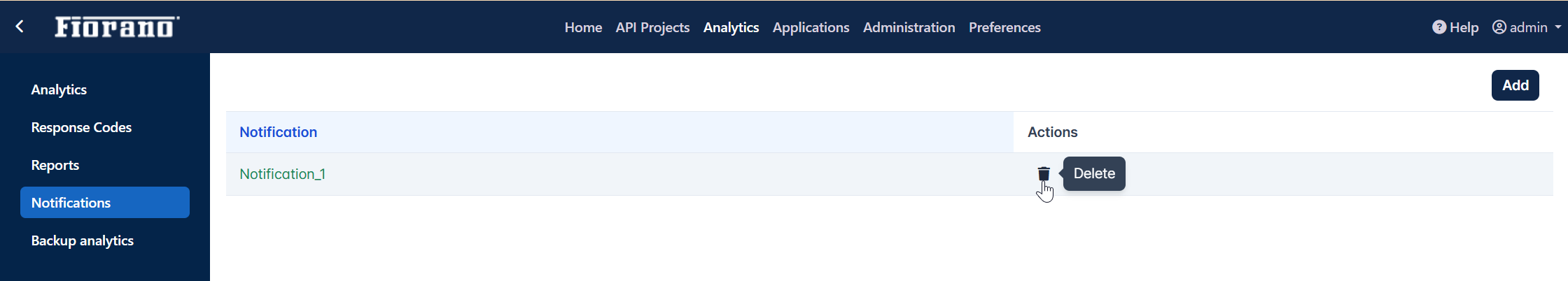Notifications
After manually saving a particular report, the preferred Report configuration can be saved in the Notifications section to generate reports at regular intervals with the same configuration automatically.
For example, the report name Report_1 would be available in the drop-down list as stored earlier. It allows the setting of notifications in PNG/JPEG/CSV format to be sent via email on a daily, weekly, or monthly basis to the email addresses specified.
Click the Add button to configure a notification.
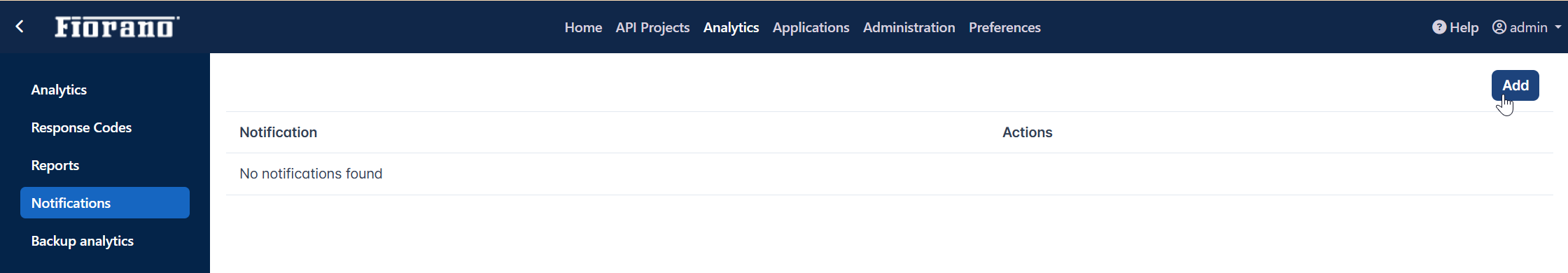
Provide the properties as described in the table below and click the Save button.
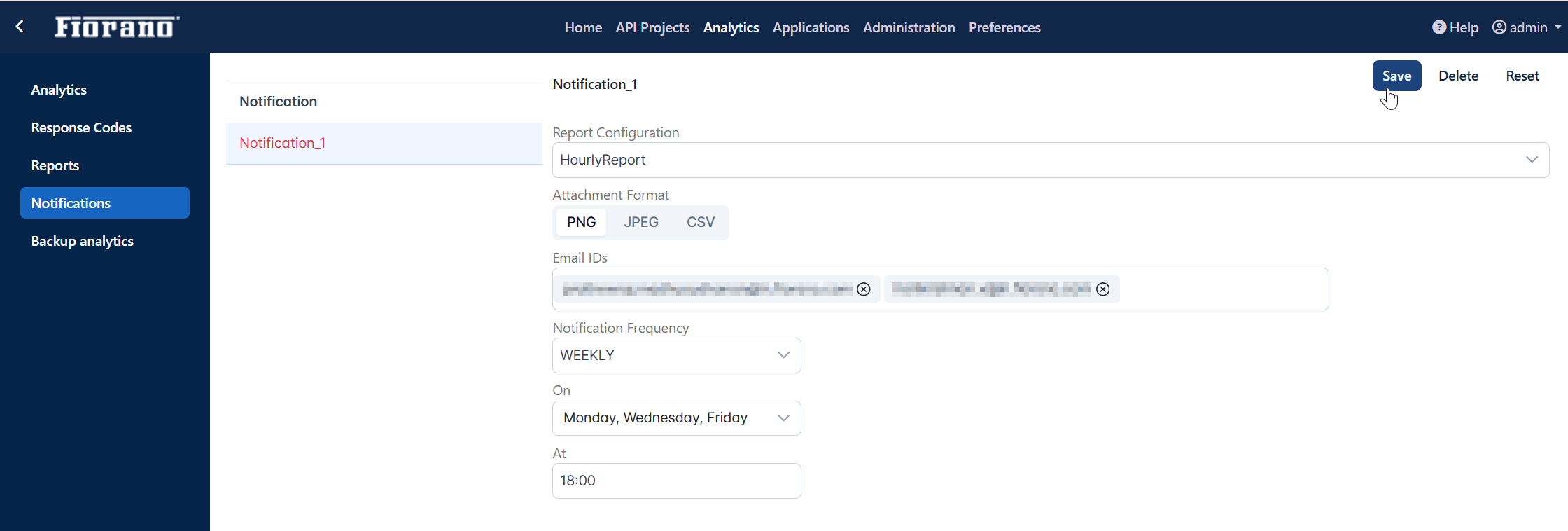
The notification name turns from red to green as the notification is saved.
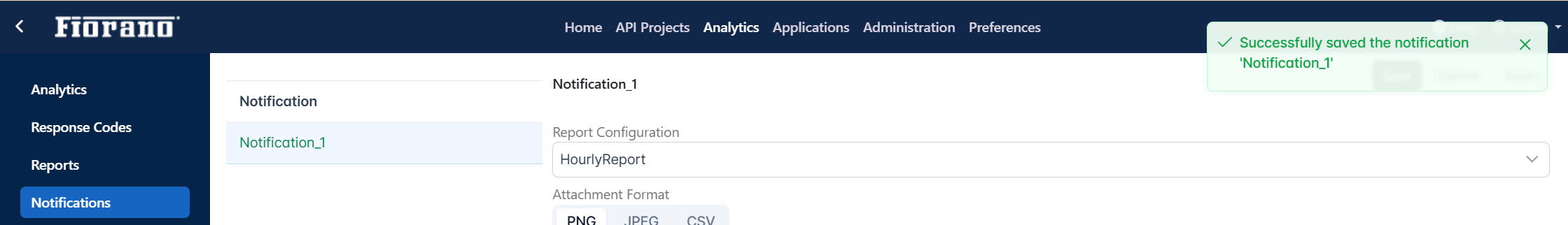
| Property | Description |
| Report Configuration | Select the report name from the drop-down list. The reports saved previously, as explained in the Creating Reports section gets populated here. |
| Attachment Format(s) | The format in which the notification report needs to be saved. It can be saved in multiple formats by selecting the checkboxes of the preferred formats below:
|
| Email IDs | The email addresses to which the reports need to be sent. |
| Notification Frequency | The interval at which the notifications need to be sent. The options available are:
|
| At | Provide the time at which the notification has to be sent. |
To delete a notification, click the Delete icon against the notification name.