Integrating GIT Version Control
Fiorano provides integration with GIT which enables users to commit and push the Applications, Group Processes and/or API Projects to the version control repository.
Integration is possible with other version control tools as well. To perform such integration, write the customized java class and use the method below:
versionControlIntegration(String username, String password, String commitMessage, String URL, String repoPath)- username and password are the version control username and password.
- String URL is the remote URL location where the user wants to push commits.
- repoPath is the local path to your runtimedata applications, group process, or API projects.
- This is the place where the hidden folder containing information and configuration about the version control (.svn, .git etc) is created.
Version Control Integration for API Projects
- After starting the API Management server, login to the API Management dashboard.
- Go to Preferences > Version control.
- Select the Enable version control option.
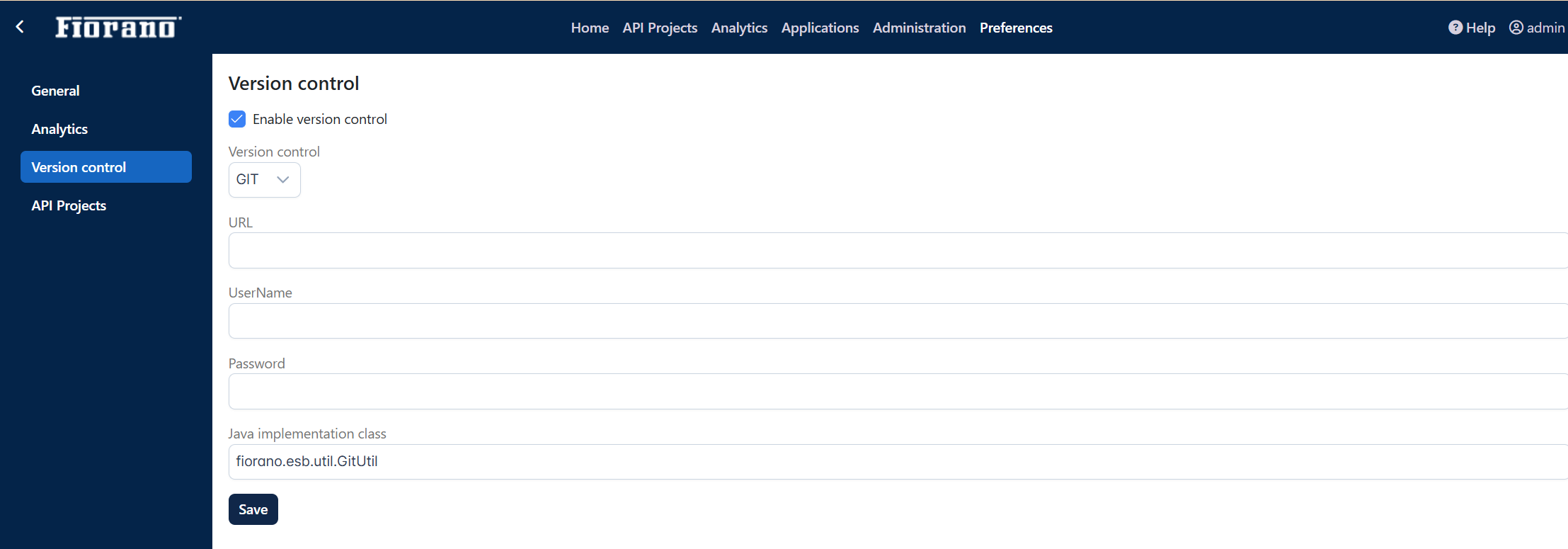
Provide the version control details and click Save to apply the changes.
Since Fiorano provides GIT integration, Class Name will be fiorano.esb.util.GitUtil by default.
To integrate with a different Version Control, use the customized Class Name.
Navigate to the APIProjects Tab, click the More actions icon on the upper-right part of the screen and click the Version control option to commit API Projects to the remote repository.
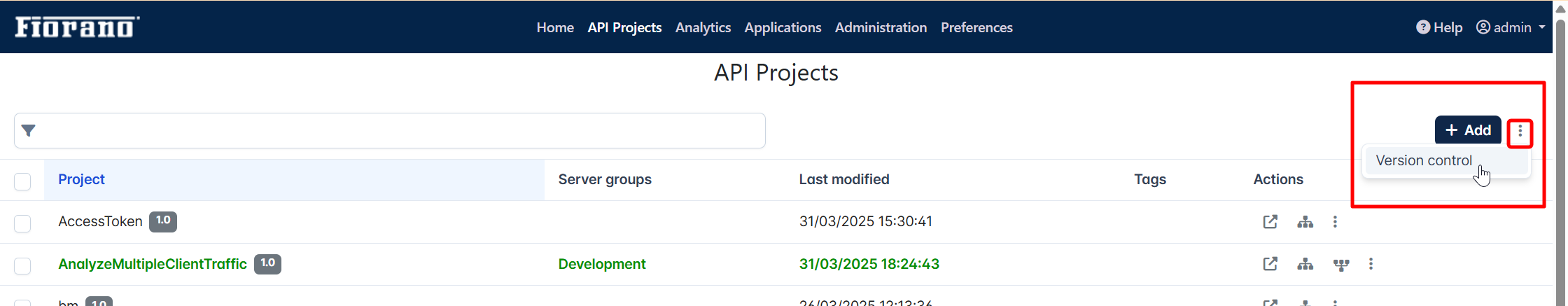
Refer to the version control section to understand the options in the Version control section.
Viewing the logs
The logs can be viewed in the jetty.log file present at <FioranoHome>/runtimedata/<serverType>/ <profile>/<mode>/run/logs.
