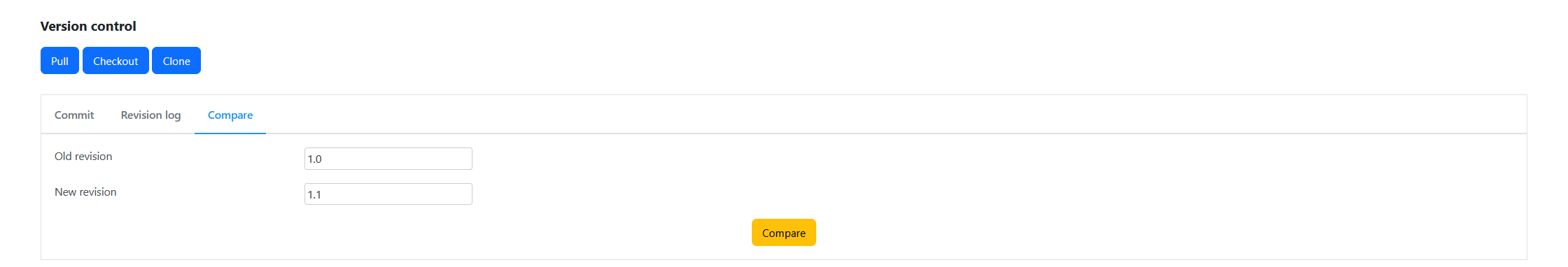Version Control
This feature enables version control integration for applications. It helps in configuring GIT, comparing revisions, and viewing revision logs in the GIT version control repository.
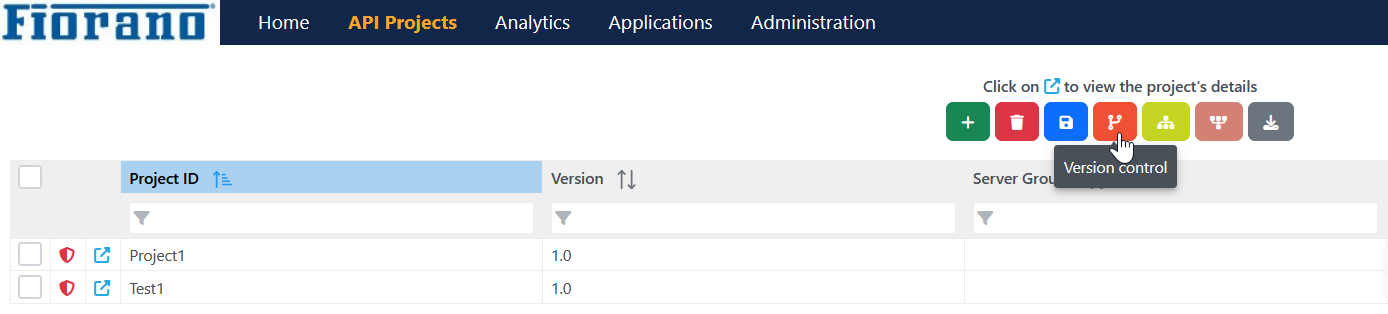
The version control provides options to
- Pull: To fetch and merge versions.
Collects the required changes from the remote repository and drops them in the desired branch of the local repository. - Checkout: Will create a replica of the remote repository in the local repository.
Updates files in the local repository according to the remote repository in case of differences. - Clone: To Clone a repository into a new directory.
Clones a repository into a newly created directory, creates remote-tracking branches for each branch in the cloned repository and creates and checks out an initial branch that is forked from the cloned repository’s currently active branch.
Configuration
Ensure that version control is configured and enabled from the Admin option present in the upper-right side of the dashboard.
Commit
To save all current changes as a version, provide a meaningful comment and click the Commit button.
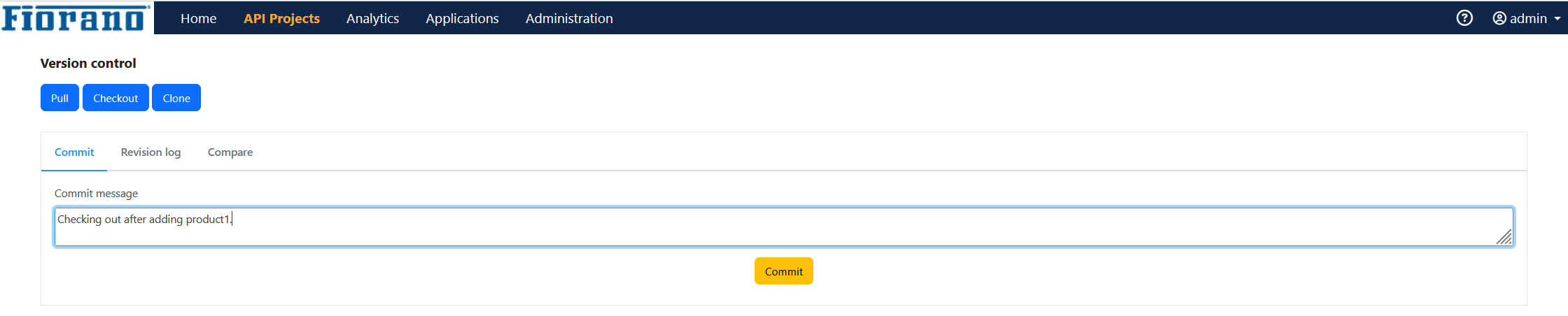
Revision log
To list all the files pushed from the applications directory to remote repository during a particular commit, use the Revision log option.
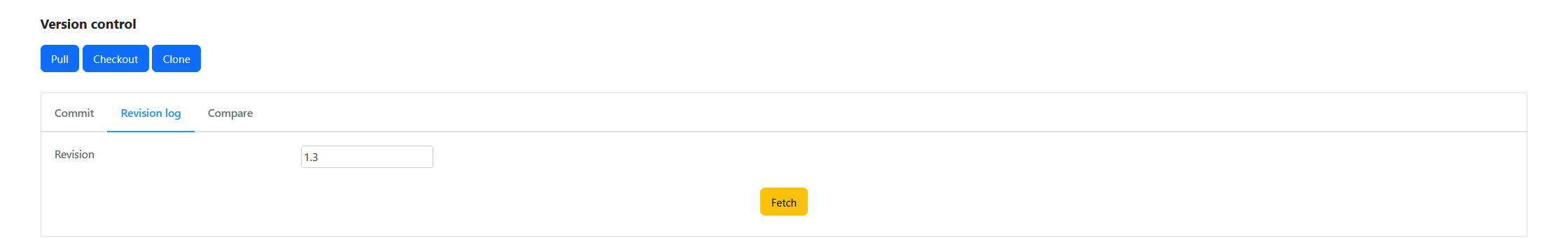
Provide the revision number which gets printed on the server console after every successful push and click Fetch.
Compare
Compares the files modified/added/deleted between any two commits in the applications directory.