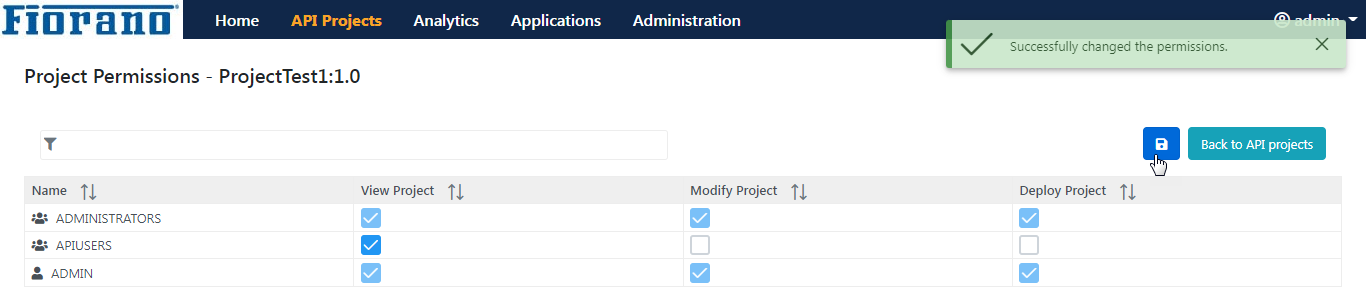Permissions
This section helps to provide various project level permissions for various types of users to use a project in a particular manner.
Perform the following actions to modify permissions:
- Click the Permissions icon next to the project name to modify permissions.
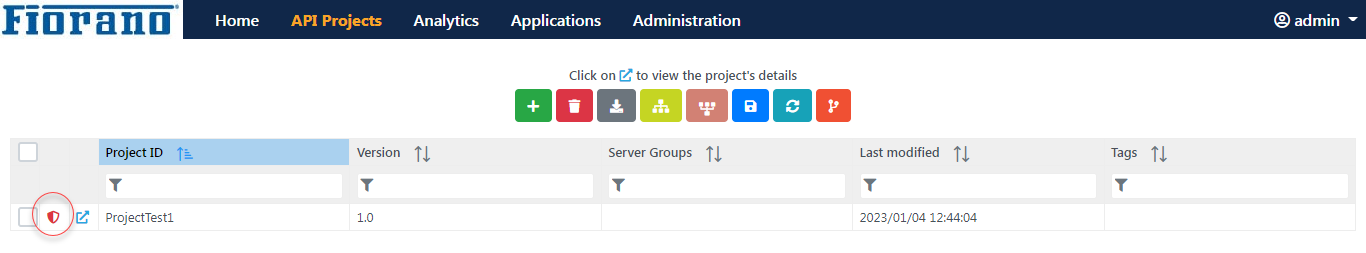
Enable/Disable under the following options to edit permissions for ADMINISTRATORS, APIUSERS and ADMIN:
- View Project
- Modify Project
- Deploy Project
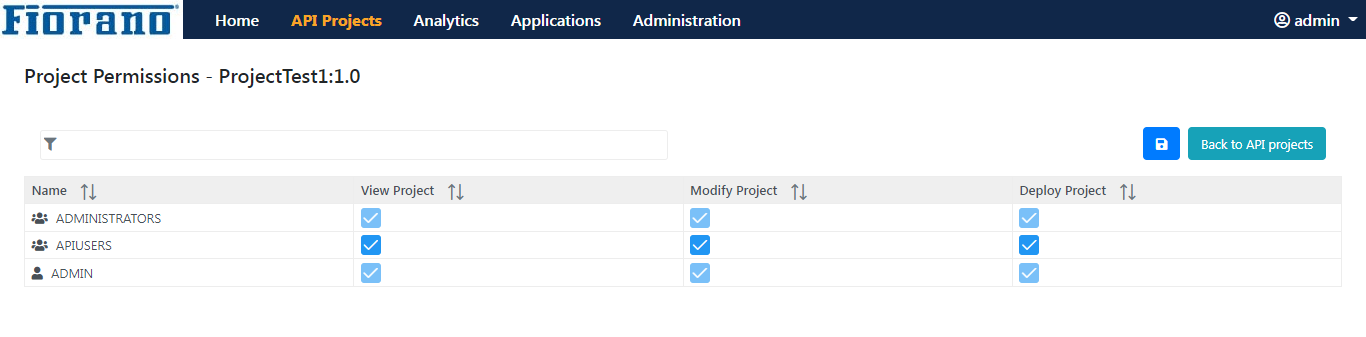
- Click the Save icon to save the changes made.