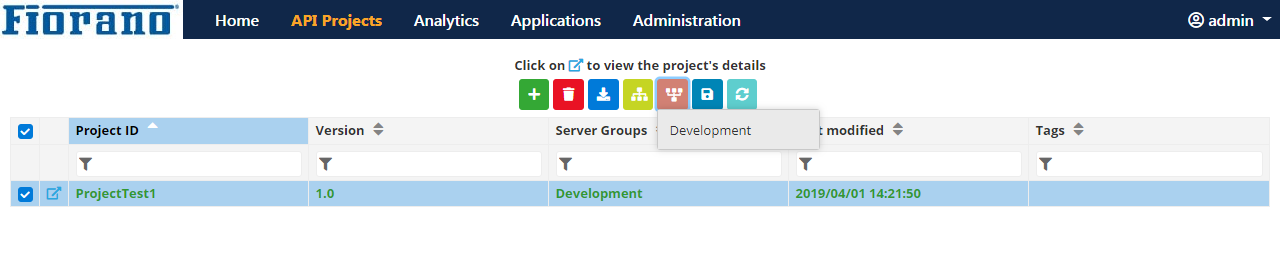Deploying/Undeploying a Project
Deploying a Project
- Select the project that needs to be deployed.
Click the Deploy icon to list available deployment Server Groups. Select the desired server group to deploy the project.
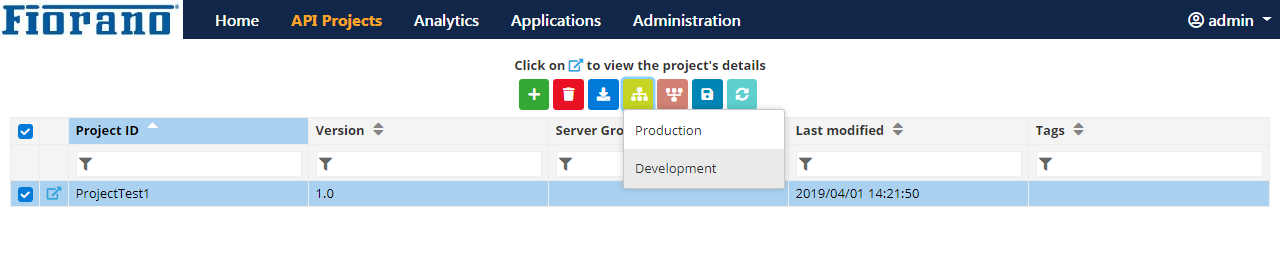
Multiple projects can be selected for deployment.
- The font colour of the project turns green as the project is deployed.
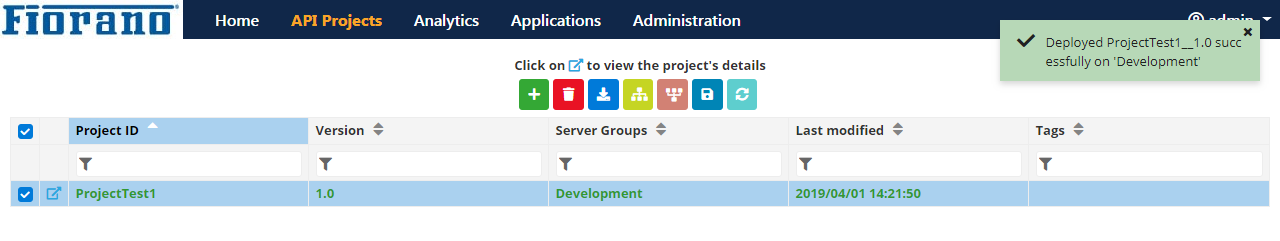
Undeploying a Project
To undeploy a deployed project, select the project and click the Undeploy icon. From the list of server groups, select the server group from which the project needs to be undeployed.