Alerts
This tab allows to add new alerts and to edit, activate, suspend, and also to delete an existing alert. All alerts that are added will be listed here.
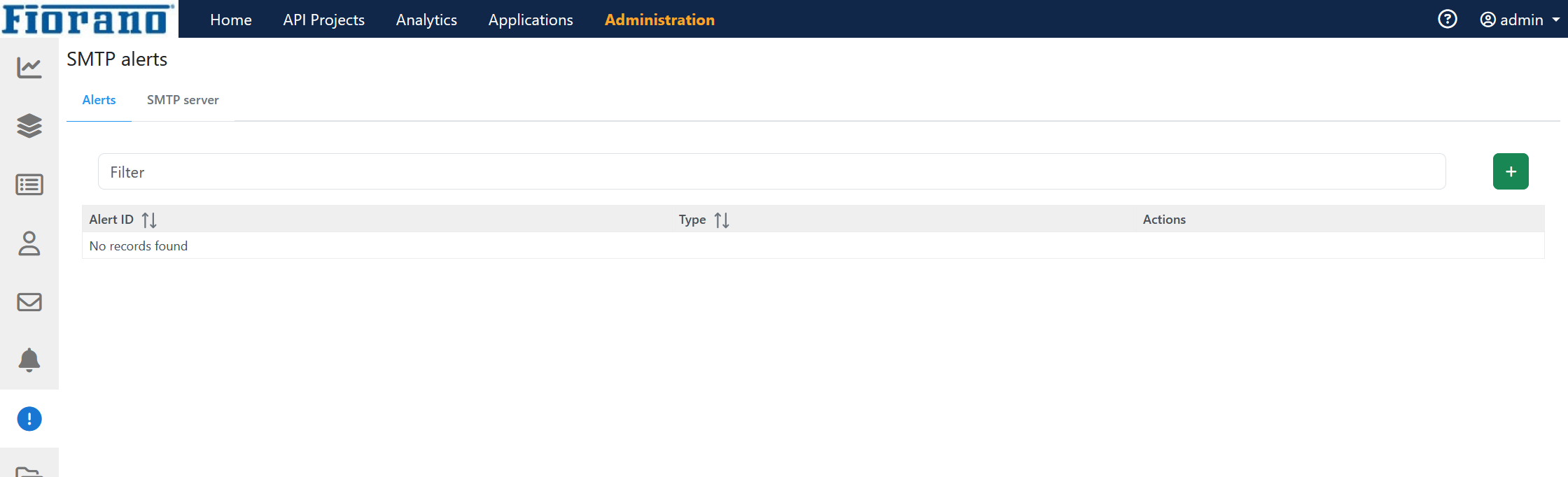
Adding an alert
To add an alert, click the Add button.
Choose the Alert ID and Type from the drop-down list and enter the email ID of the recipient in Receiver email field.
The Alert types (The Type property) to choose from are
API project
API product
API client
API client subscription
API organization
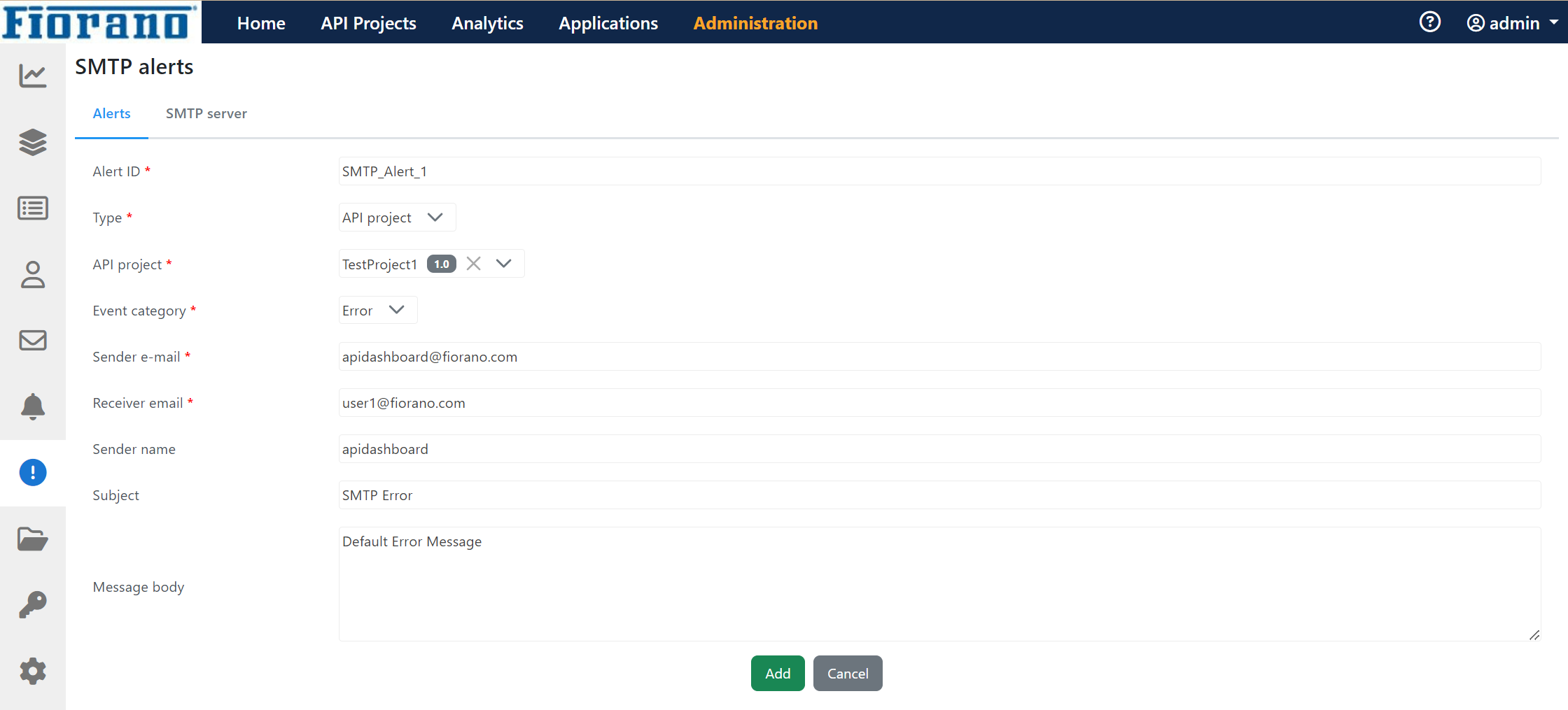
Click the Add button to save the event.
To activate the alert, click the Activate icon.
The activated alert text in the list turns green in colour.
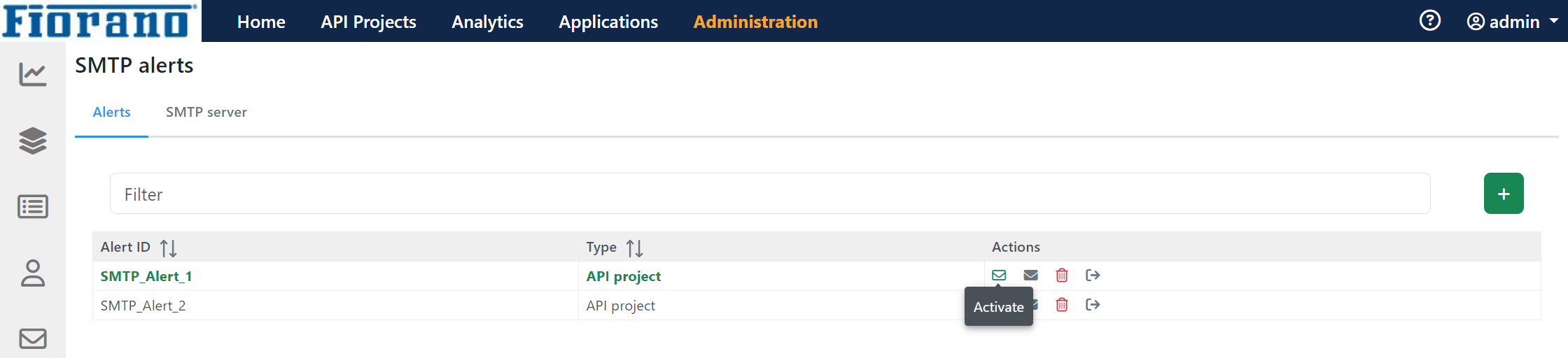
Click the Delete icon to delete an alert.
Editing an alert
Click the Deactivate icon to enable editing.
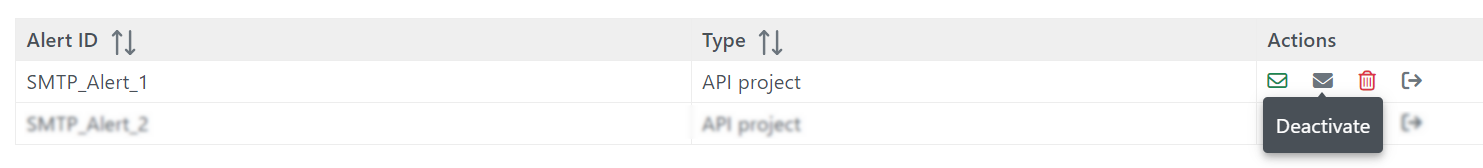
Click the Configuration icon.
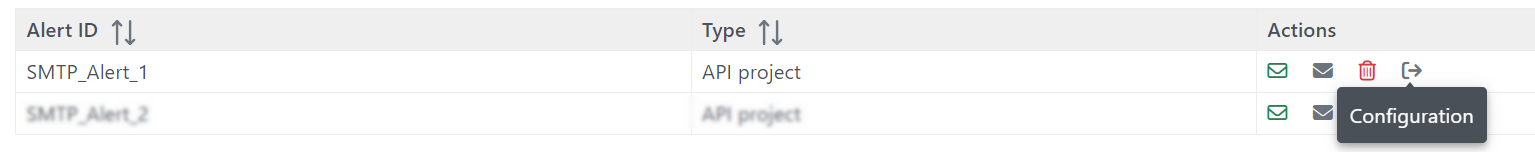
Make the changes and click the Save button.
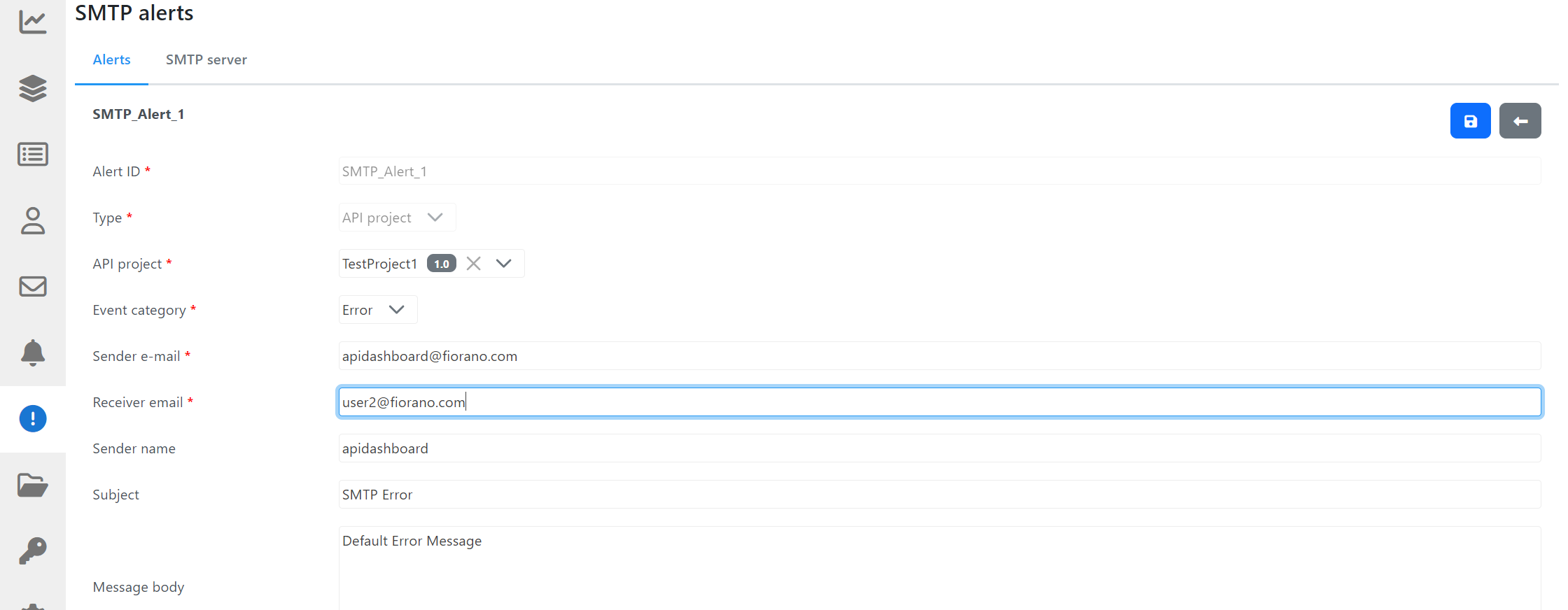
Click the “Back to alerts” button next to the Save button to go back to the list of alerts.
Editing Mail Server Settings
Click the SMTP server tab to configure the mail server settings. This page also provides an option to specify usernames and passwords in case the mail server requires authentication of these in order to send e-mails. Enable the Authentication option to provide credentials.
Provide the server details, click Validate to ensure that the connection is established, and click Save to apply the settings.
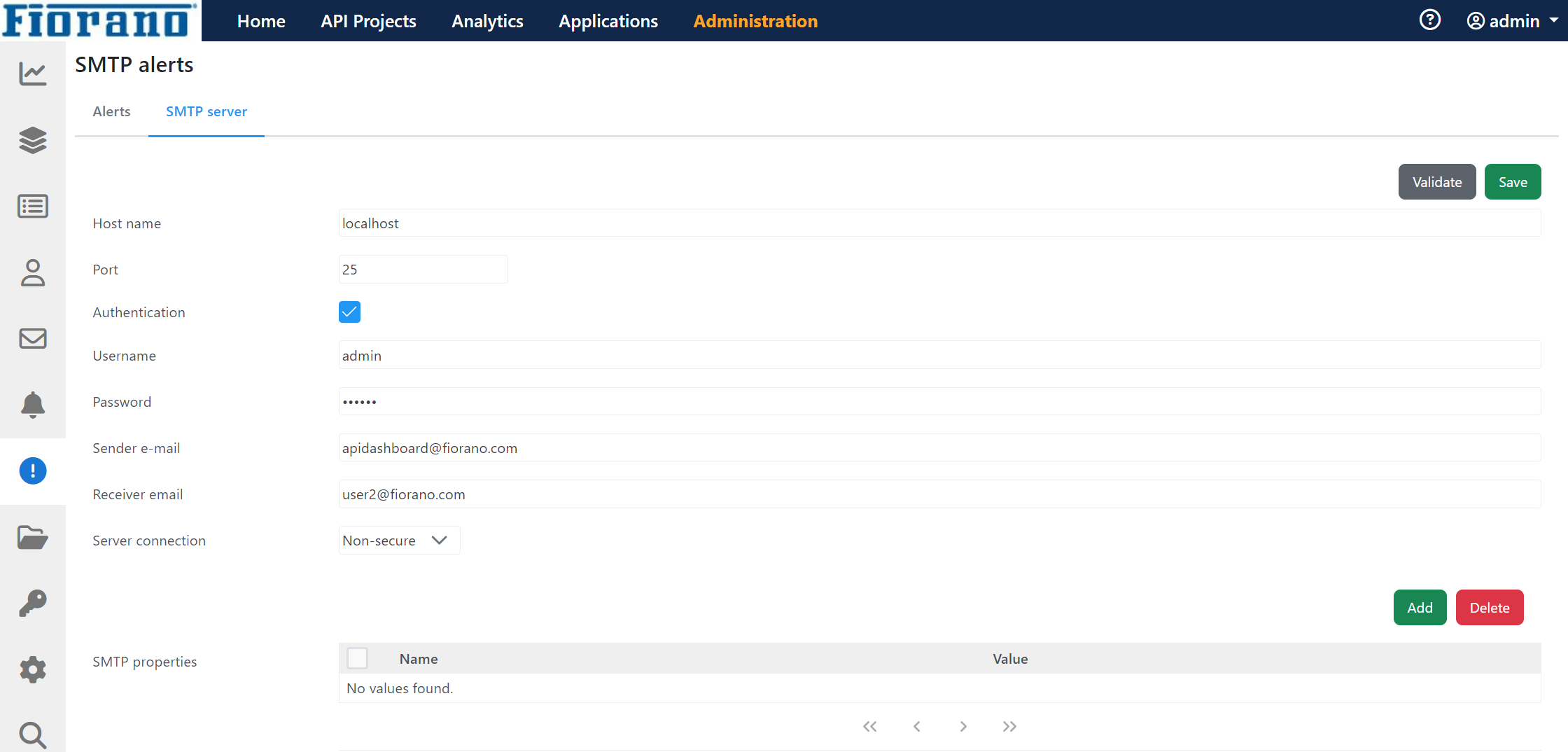
Properties | Description |
Host name | The URL or the IP address of the SMTP Server to connect to for sending the email |
Port | The port on which the SMTP Server is running |
Sender e-mail | Mail address of the sender (From address). |
Receiver email | Mail address of the receiver (To address). This property is optional as the receiver may not be the same, which can be set in the alerts individually. |
Secure connection | Whether a secured connection is required or not. Select from the options SSL/TLS and STARTTLS. |
Authentication | Enable to set authentication by securing it using username and password credentials; leave it disabled if it is not required. |
Username | Authentication to be used to send the email. |
Password | Credentials of the authentication |
