LDAP Resources
LDAP Server connection details can be configured in the LDAP Resources panel. This configuration enables to use the LDAP Policy.
Click the LDAP Resources 
Click the Add 
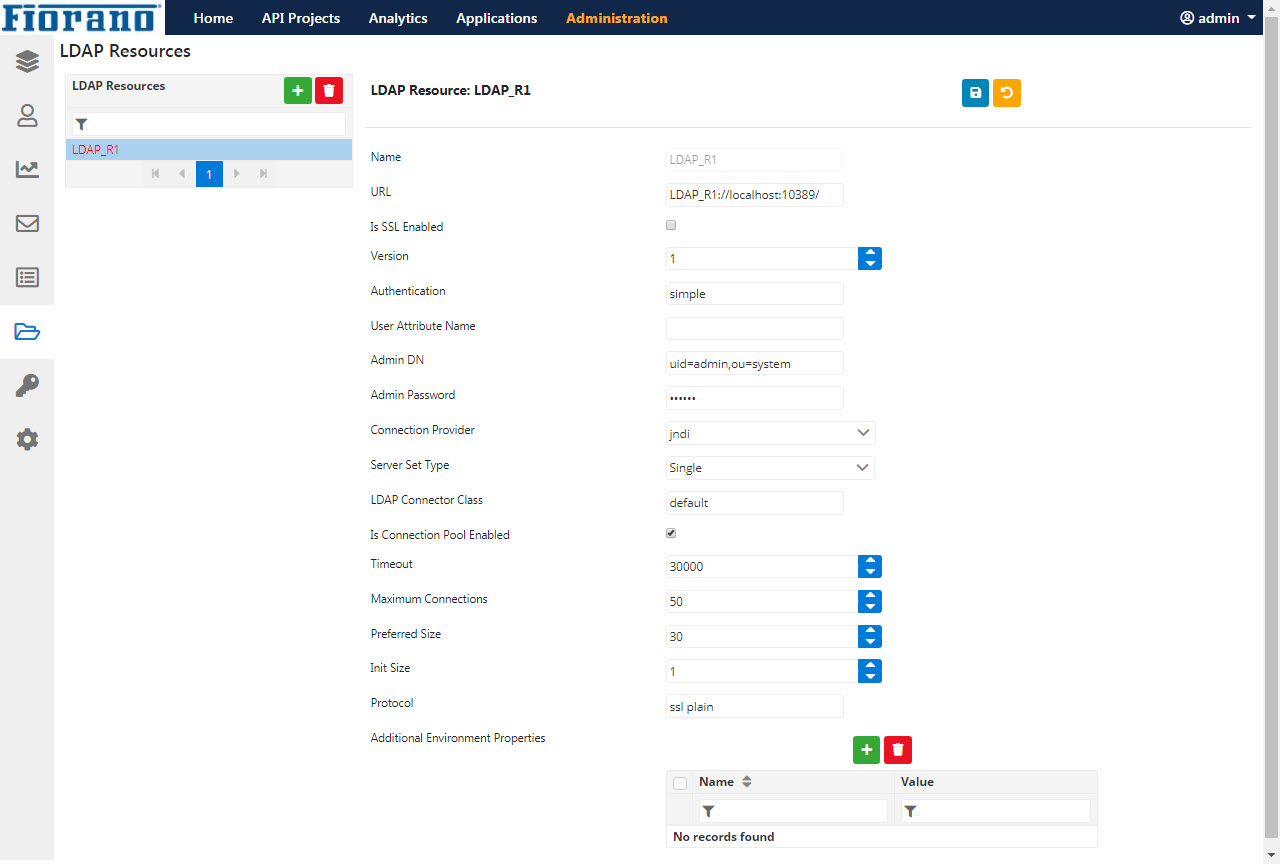
Figure 1: Properties of a newly added LDAP Resource
After configuring the LDAP Resource with the properties as described below, the resource can be used while configuring the LDAP policy.
| Property | Description |
|---|---|
| Name | Unique Name of LDAP Resource |
| URL | URL to connect to LDAP Server |
| Is SSL Enabled | Enable if SSL security is required |
| Version | LDAP Server version |
| Authentication | The Authentication type to be used |
| User Attribute Name | Provide the name of the user-defined attribute. |
| Admin DN | LDAP System user name |
| Admin Password | LDAP System password |
| Connection Provider | Connection Providers are:
|
| Server Set Type | Server Set Types are:
Not Applicable for JNDI |
| LDAP Connector Class | Default option uses the built-in LDAP Connector. If LDAP Policy with a custom LDAP provider is being used, specify the fully qualified LDAP connector class, that is, the class in which the LdapConnectionProvider interface is implemented. |
| Is Connection Pool Enabled | Enable if connection pooling is required |
| Timeout | Connection timeout value |
| Maximum Connections | Maximum number of connections when connection pooling is enabled |
| Preferred Size | Preferred size of the pool when connection pooling is enabled |
| Init Size | Initial number of connections when connection pooling is enabled |
| Protocol | Protocol used to connect to the LDAP server |
| Additional Environment Properties | The Environment properties that can be used while creating the LDAP server context. Click the Add  |
Refer to the LDAP Policy section to understand LDAP policy implementation.
