Changing the Display Types
After creating a project, the appearance of the list of projects may be changed, projects can be filtered as per requirement, and a project may be removed altogether.
Select View
After adding a project(s), this option helps changing the way the project is displayed.
Tile View
Click the Select View 
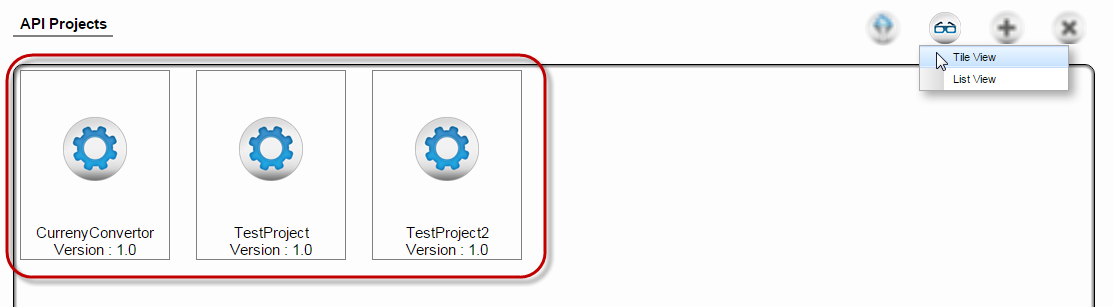
Figure 1: Projects displayed in Tile View
List View
Click the Select View 
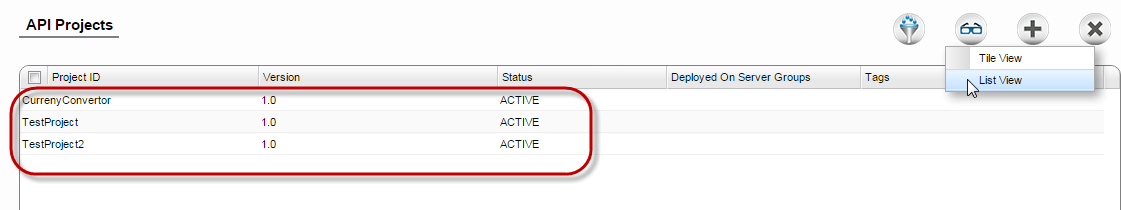
Figure 2: Projects displayed in List View
